Changing platform language
By following these steps, users can easily customize their language preference and navigate the platform more comfortably and effectively.
1. Click on your profile in the lower left corner.
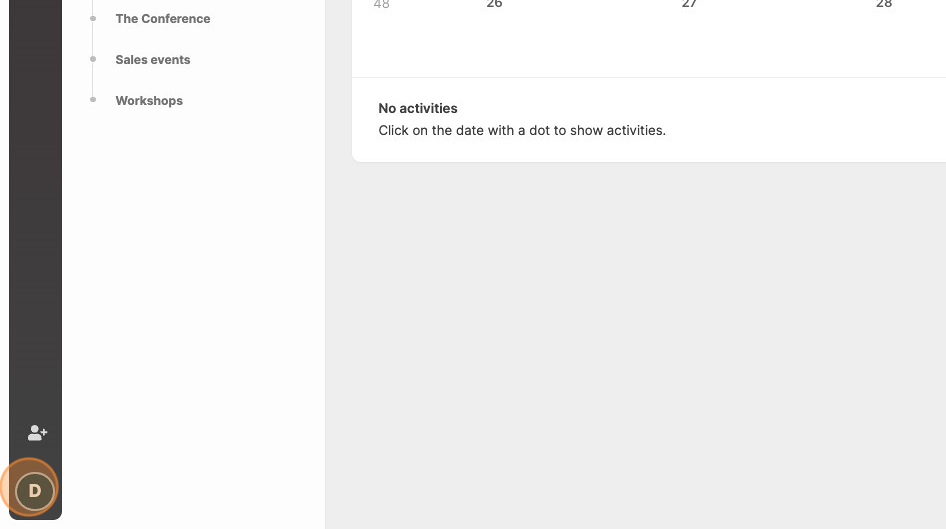
2. Click "My settings"

3. Choose your desired language.
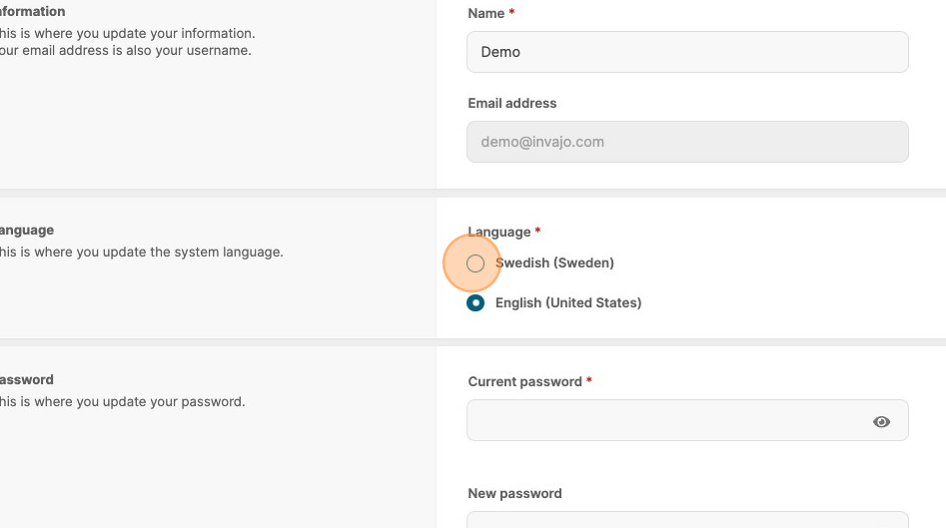
4. Click "Update settings"

