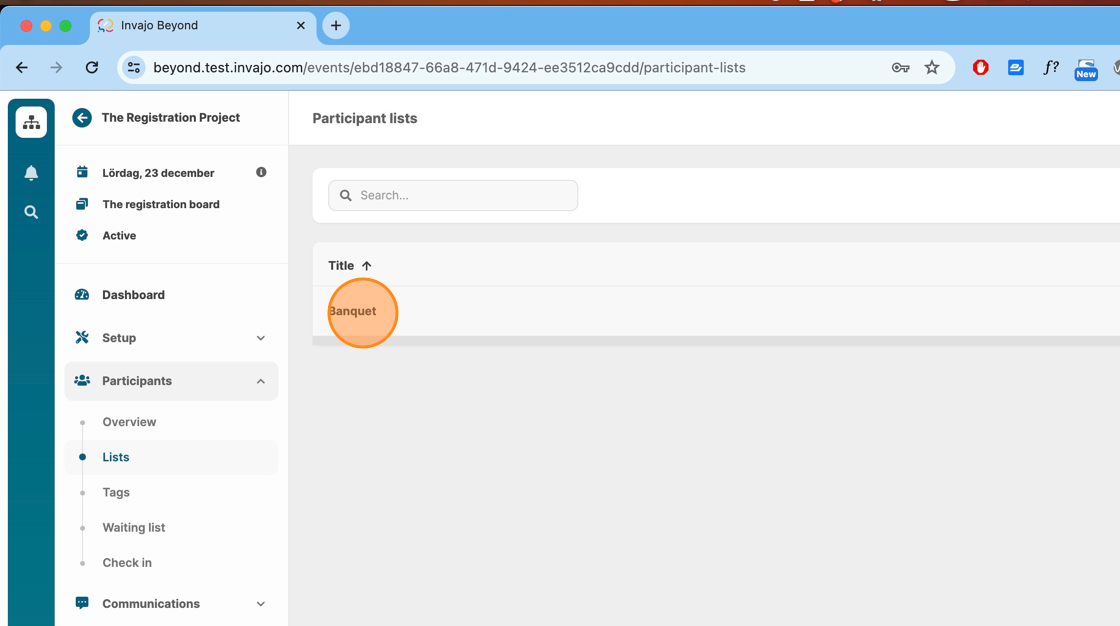Create a Participant List
1. Go to " Participants" > "Lists"
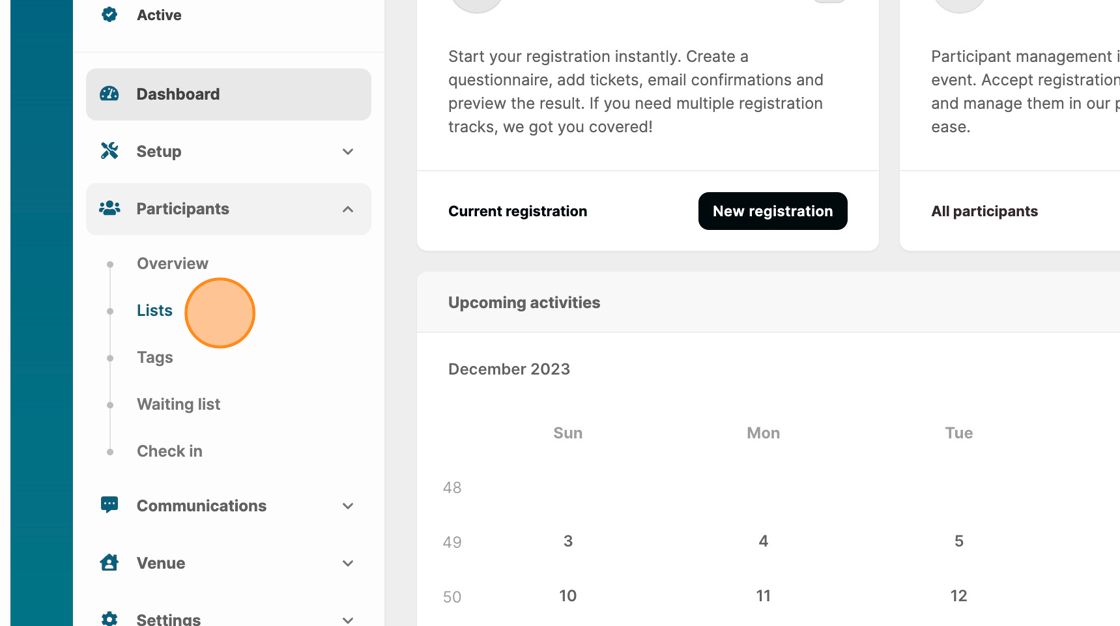
2. Click "+ New list" to start creating a list.

3. Enter a title for your list.
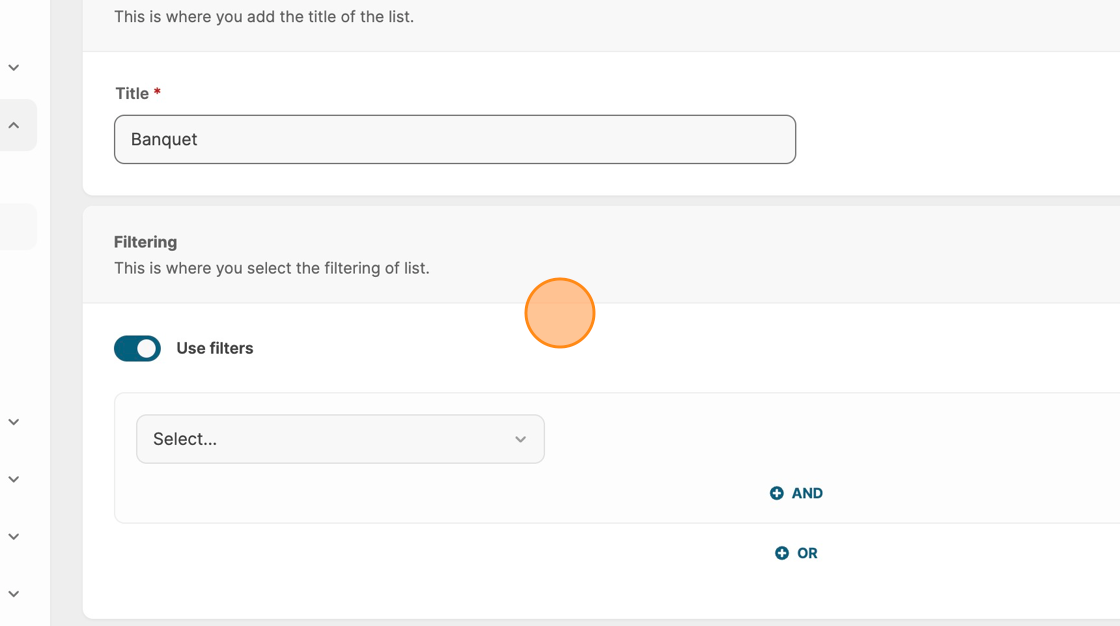
4. Add a filter for your list.
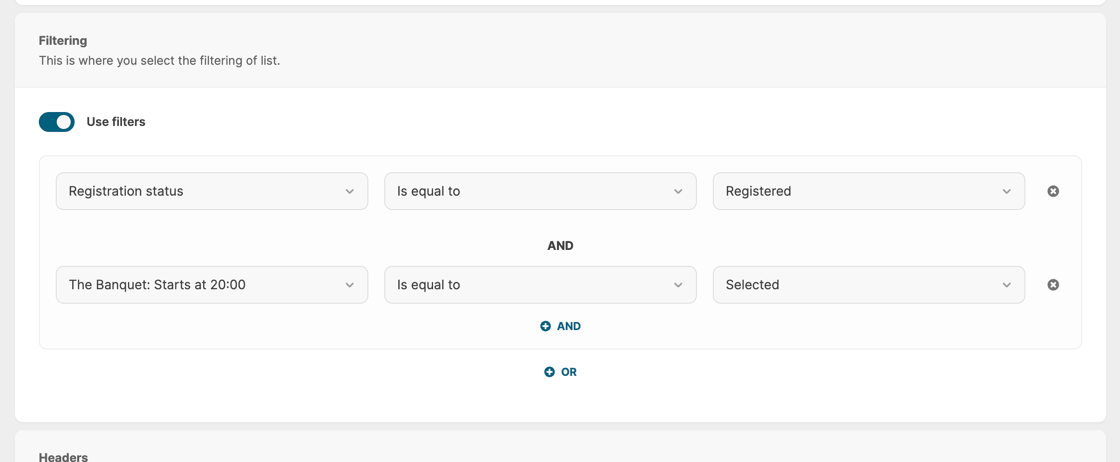
Tip: Tip! Most often you would like to add "Registration status" is equal to "Registered" to your filter.
5. Select which Headers you would like to see in the final list. You can use the "Select all in group" to automatically add all headers for a group to your list.

6. Finish by clicking "Create list".

7. The overview of Participant lists will show the number of matches in each list. Lists can be downloaded as an Excel file by clicking the Export icon.

8. A shareable "dynamic" link, which will be continuously updated throughout the event, will be made available by clicking the title.