Update Questionnaire fields
1. If you have already found the Participant in question, then move to step 3.
Otherwise, go to Participants > Overview.

2. Click the name of the participant for whom you would like to update fields
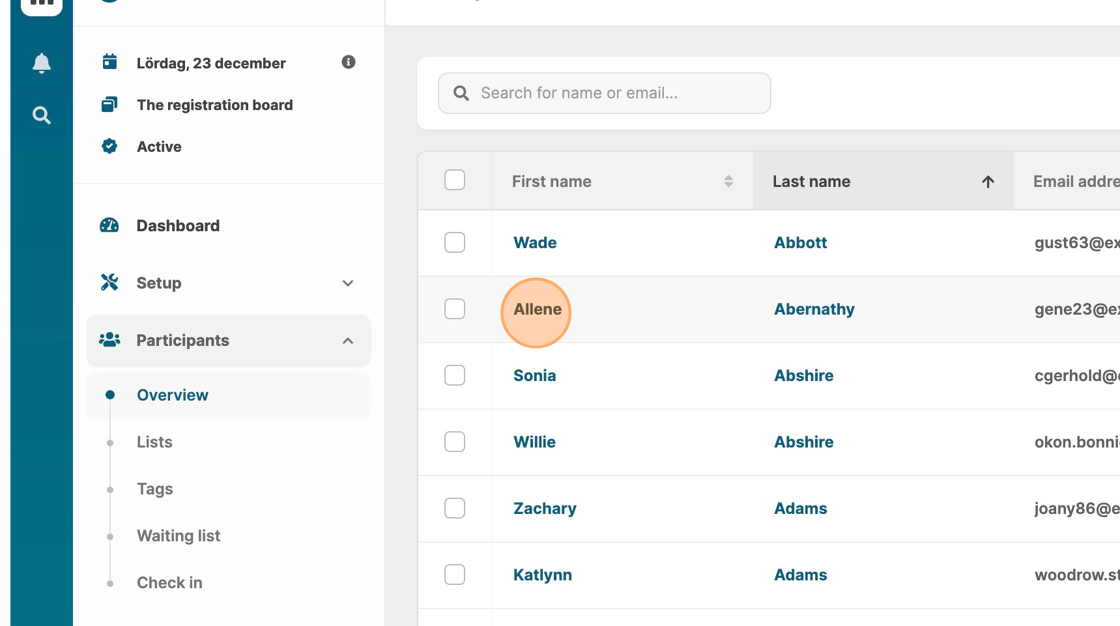
3. Go to tab "Questionnaire".
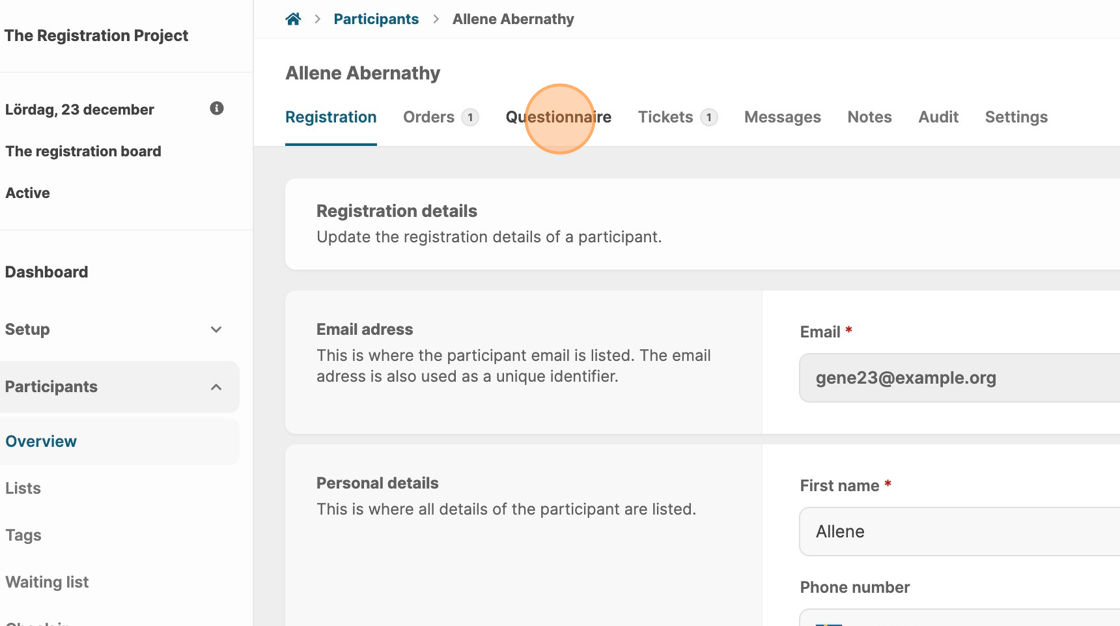
4. Find the field to be updated. Click on the pen icon. Update the information and finish by clicking "Update answer".

