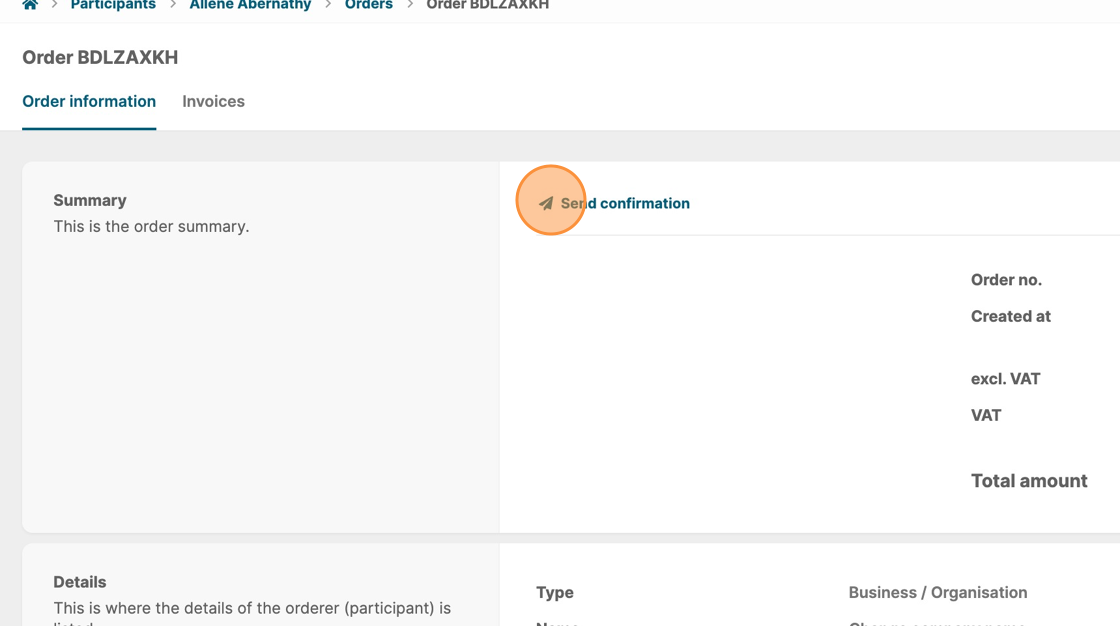Change order and invoice details
1. Go to the overview of an individual participant and click on "Orders".
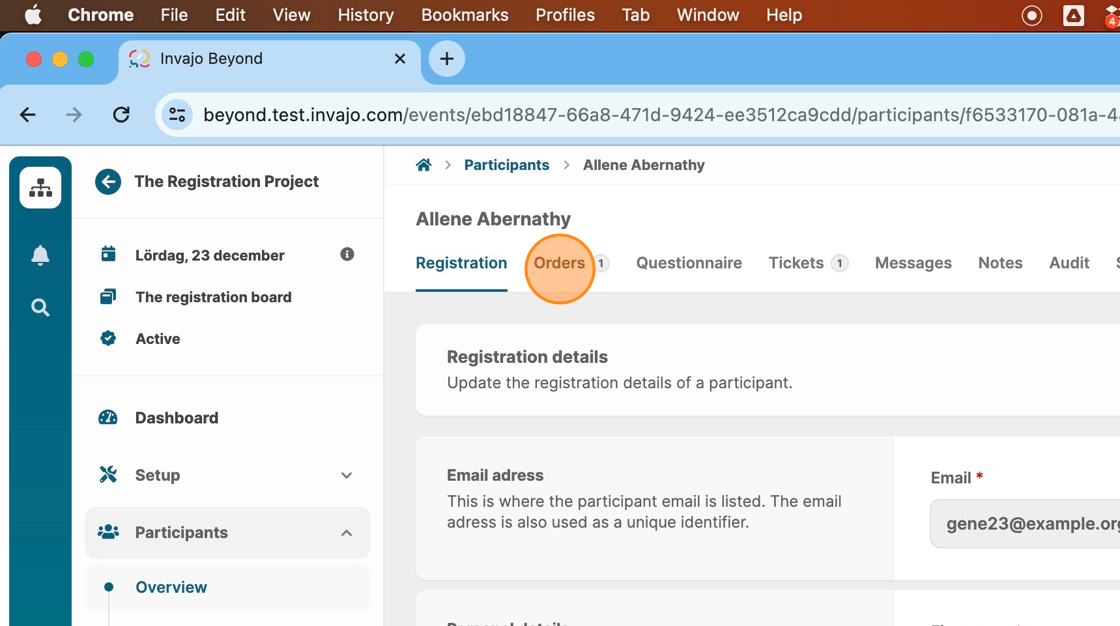
2. Click on the label for the order in question that needs to be updated.
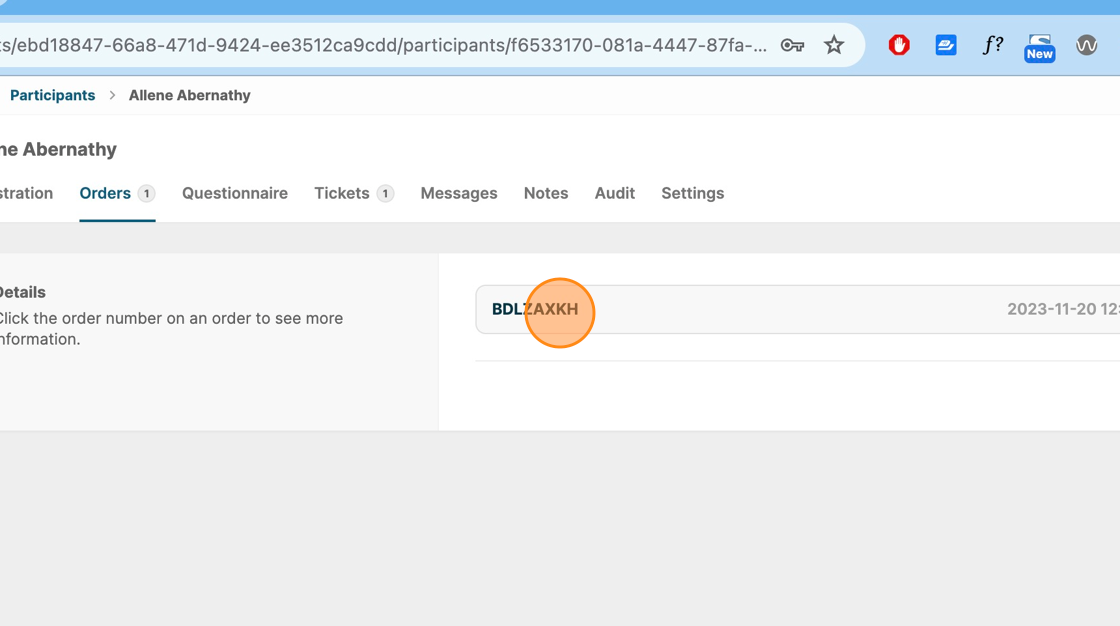
3. Click on "Edit".
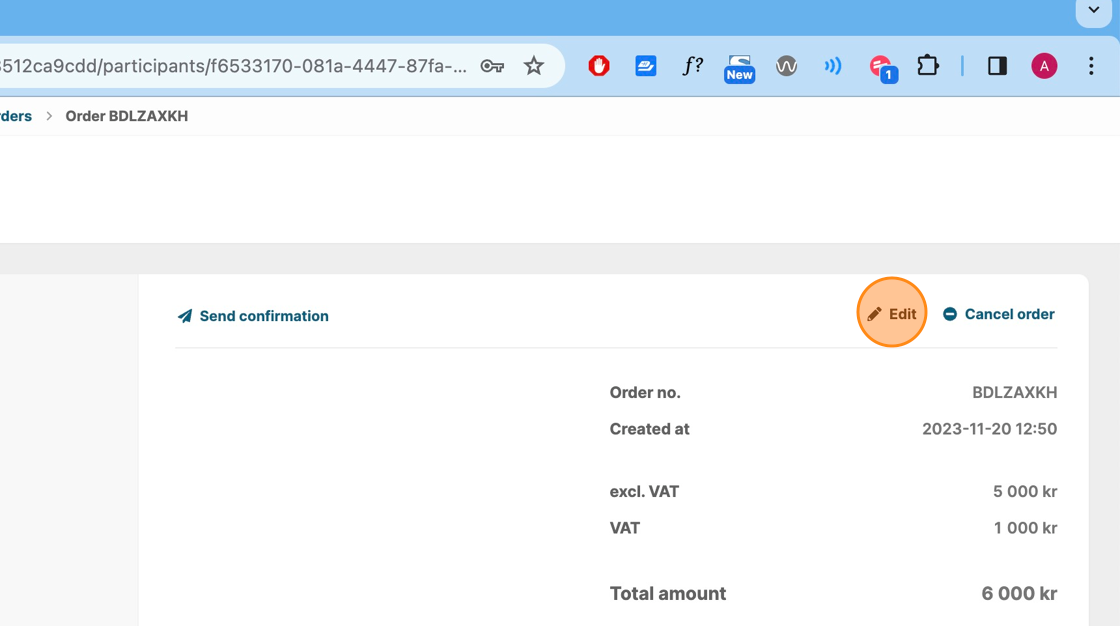
4. To add, remove, or update tickets, click "Change tickets".
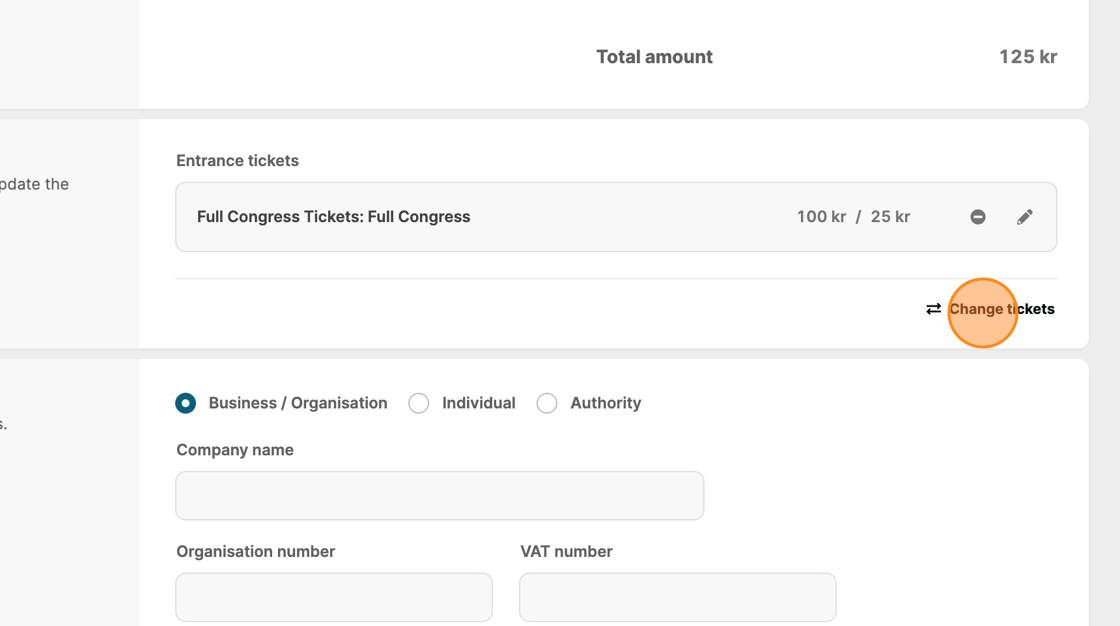
5. To update order details, which also controls invoice details, remain in edit mode and update any needed field in the "Details section".
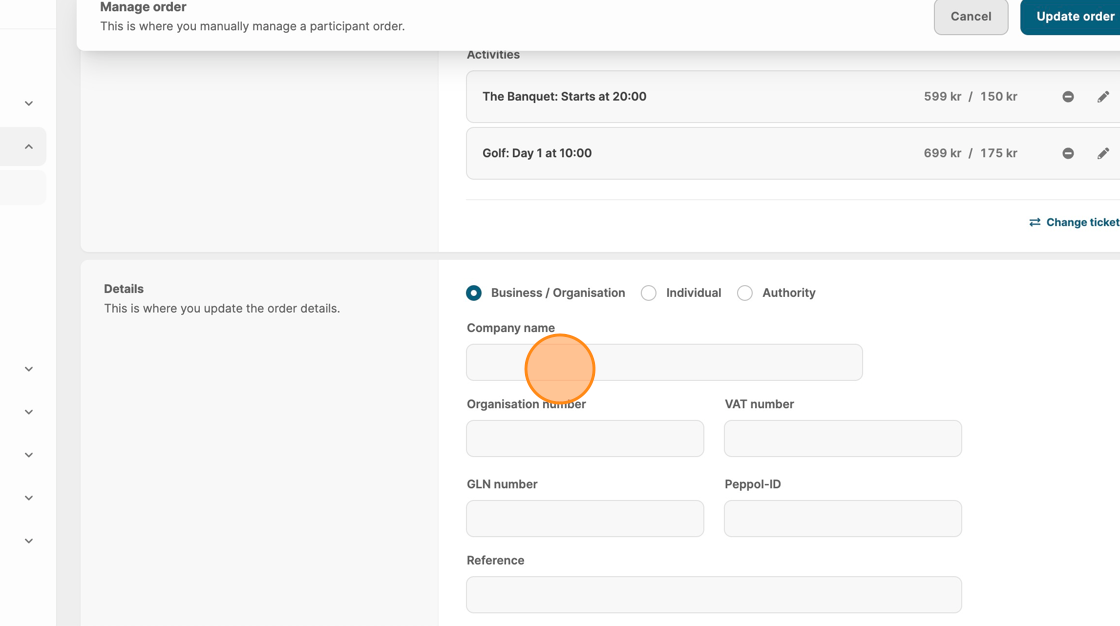
6. Confirm/save any updates made in edit mode by clicking "Update order" in the top right.
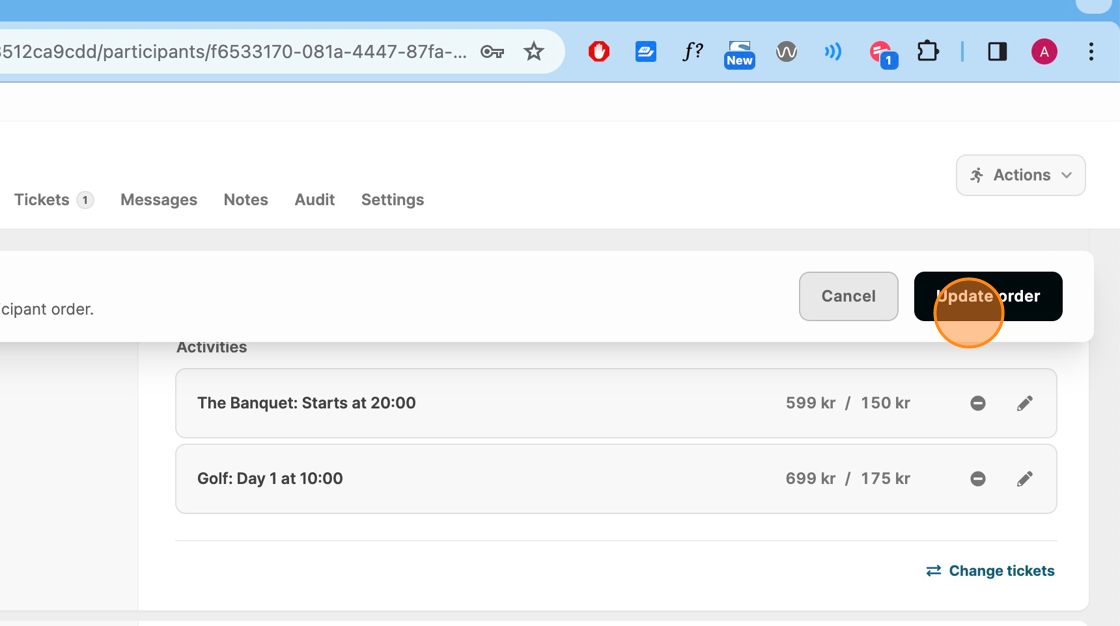
Tip: Tip! To send an updated email confirmation, that includes any edit made to the order, click the "Send confirmation" on the order information page.