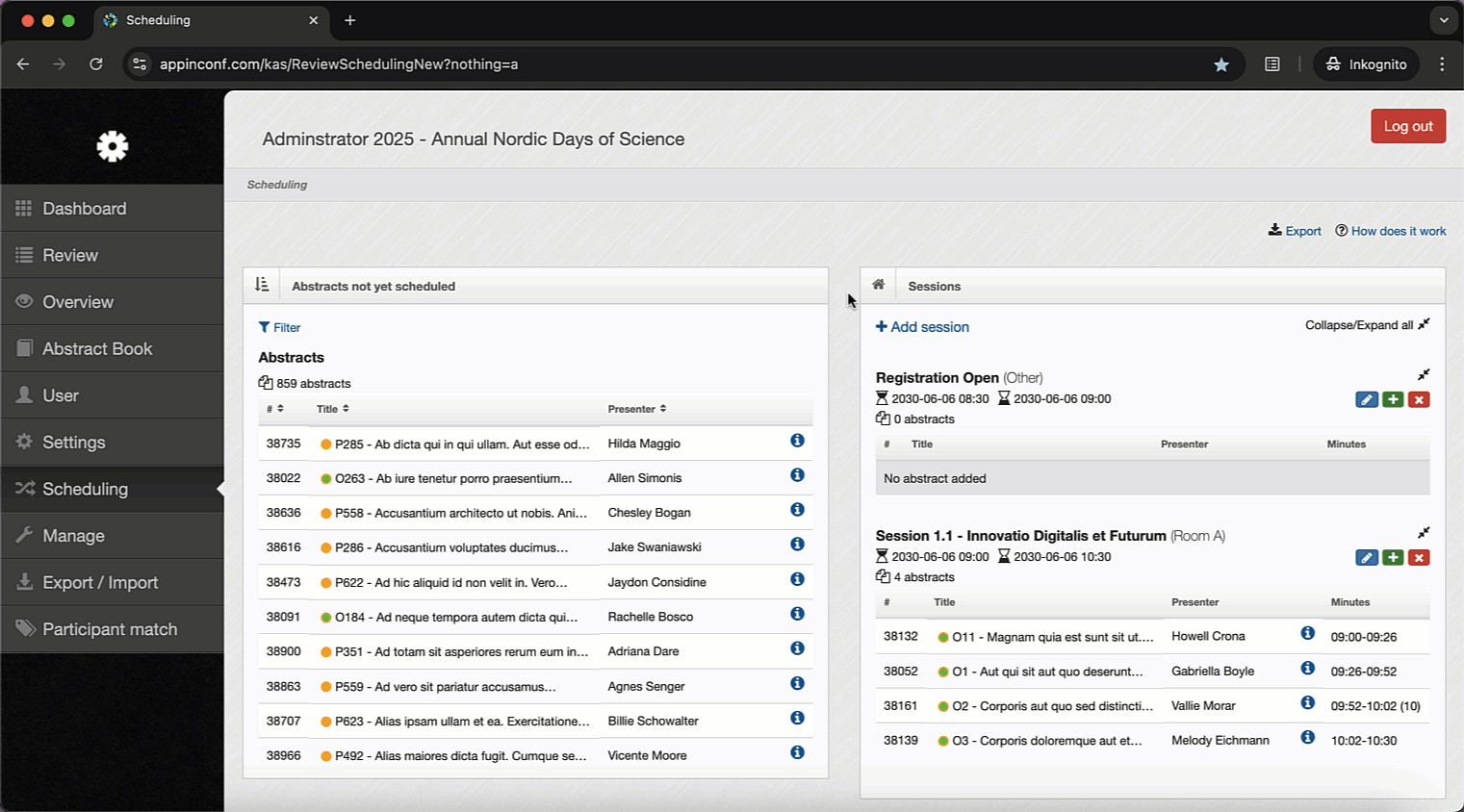Locate and display an abstract during scheduling
This guide explains how to quickly locate and display abstracts during scheduling using keyboard shortcuts for Windows and Mac, supported by a demonstration video to streamline the process.
1. Navigate to "Scheduling"

2. To locate a specific abstract during scheduling, you can use the search function to find it faster:
- On Windows, press Ctrl + F to open a search box, then enter the abstract ID.
- On Mac, press Command + F and type the abstract ID in the search box.
3. When you have selected the correct abstract, click on the blue info icon connected to each row to show more information about the abstract.
4. Click the “Show abstract“ link to open the full abstract in a new browser tab.
5. This video demonstrates the steps explained above.