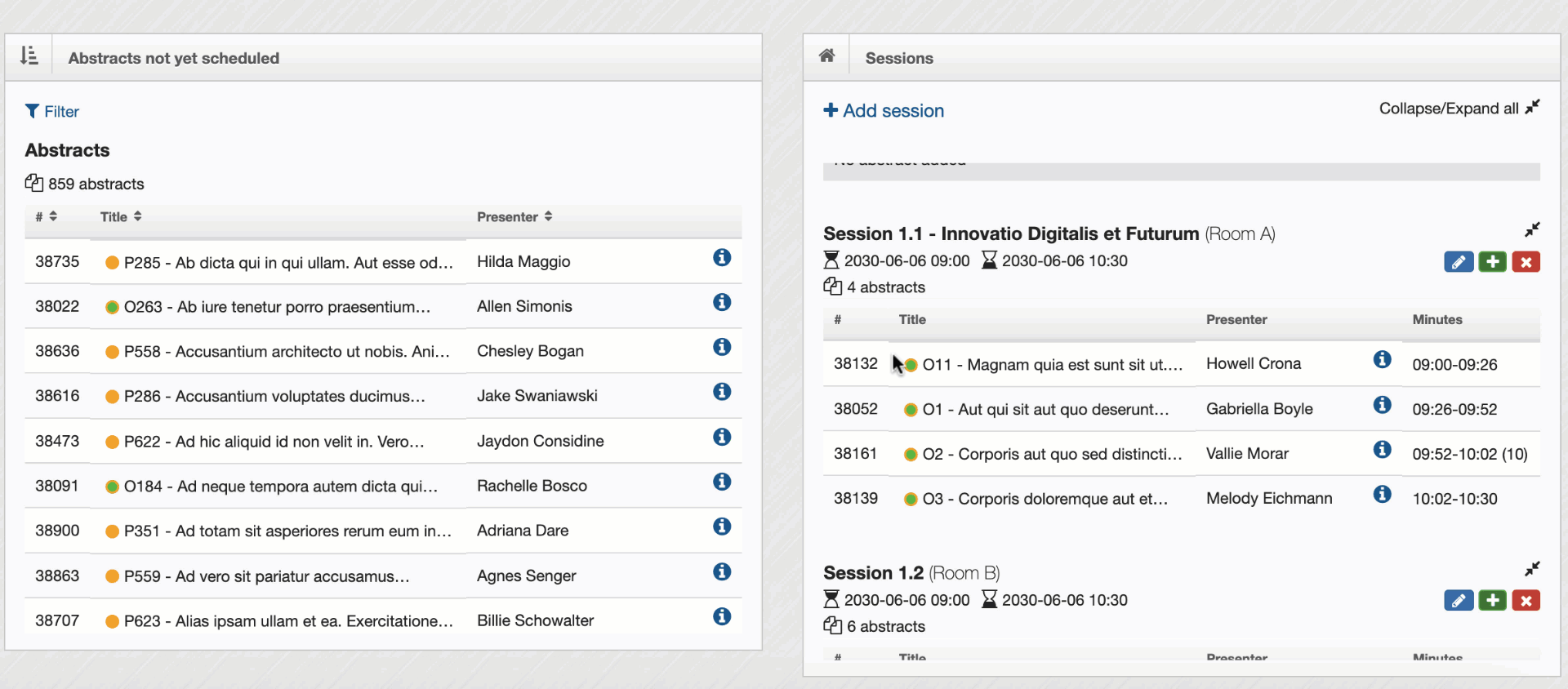Change the placement of an abstract that is already scheduled
This guide offers a simple way to rearrange scheduled abstracts, using search tools to help you quickly find and move items as needed.
1. Navigate to "Scheduling"

2. Locate the abstract on the right-hand side by scrolling down the page. To find it faster, use the search function:
- On Windows, press Ctrl + F to open a search box, then enter the abstract ID.
- On Mac, press Command + F and type the abstract ID in the search box.
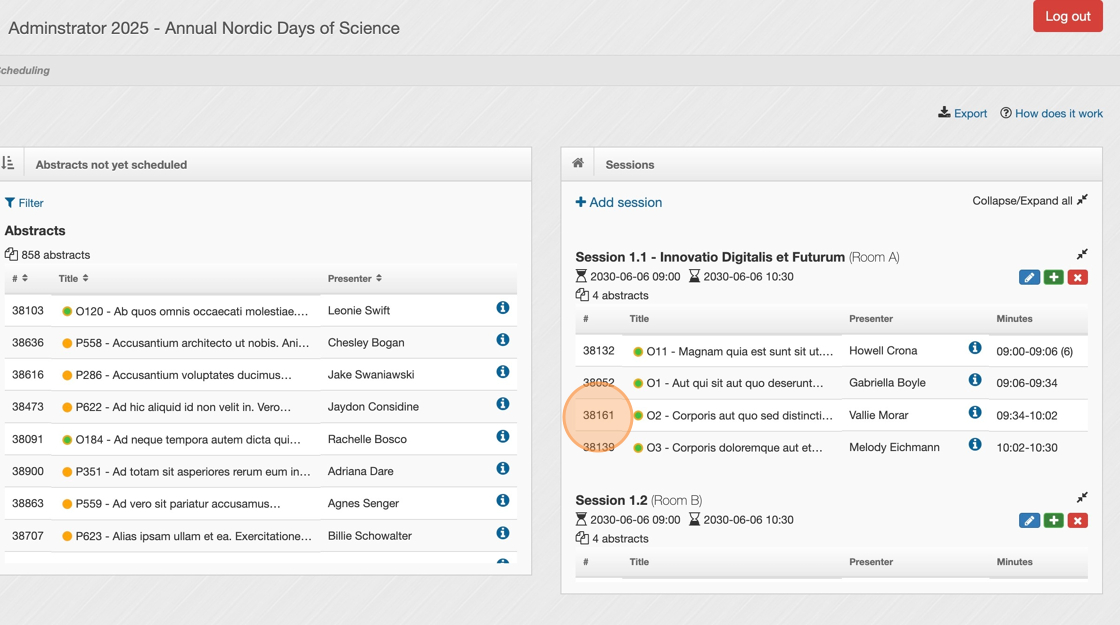
3. Once you've selected the correct abstract, click and hold it, then drag it to the left-side session labeled “Abstract not yet scheduled”.
4. Find the session where you’d like to place the abstract.
5. Click and hold the abstract from the left panel again, and drag it into the appropriate session, on the right-hand side.