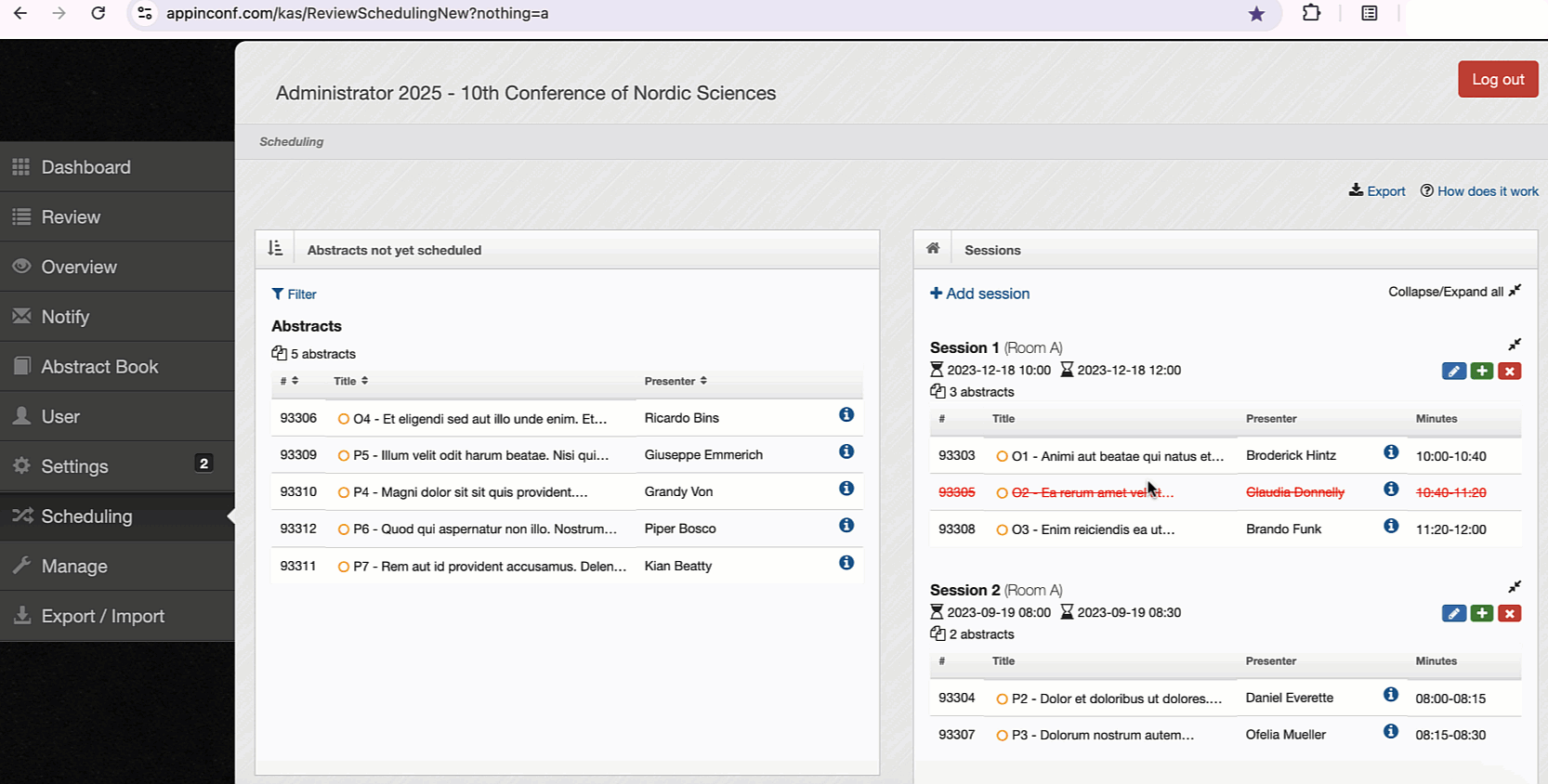The abstract is marked with a red strikethrough
This guide explains how to manage withdrawn abstracts that have already been scheduled and update the program to keep the conference agenda accurate and organized.
1. An abstract marked with a red strikethrough indicates that it has been withdrawn. This means the author will not be presenting or attending the conference. To remove a withdrawn abstract from the schedule, please follow the steps below.
2. Navigate to "Scheduling"

3. Click and hold the abstract, then drag it to the left panel labeled “Abstract not yet scheduled”.
4. Refresh the page.
5. The abstract will now be removed from view and will no longer appear in the program.