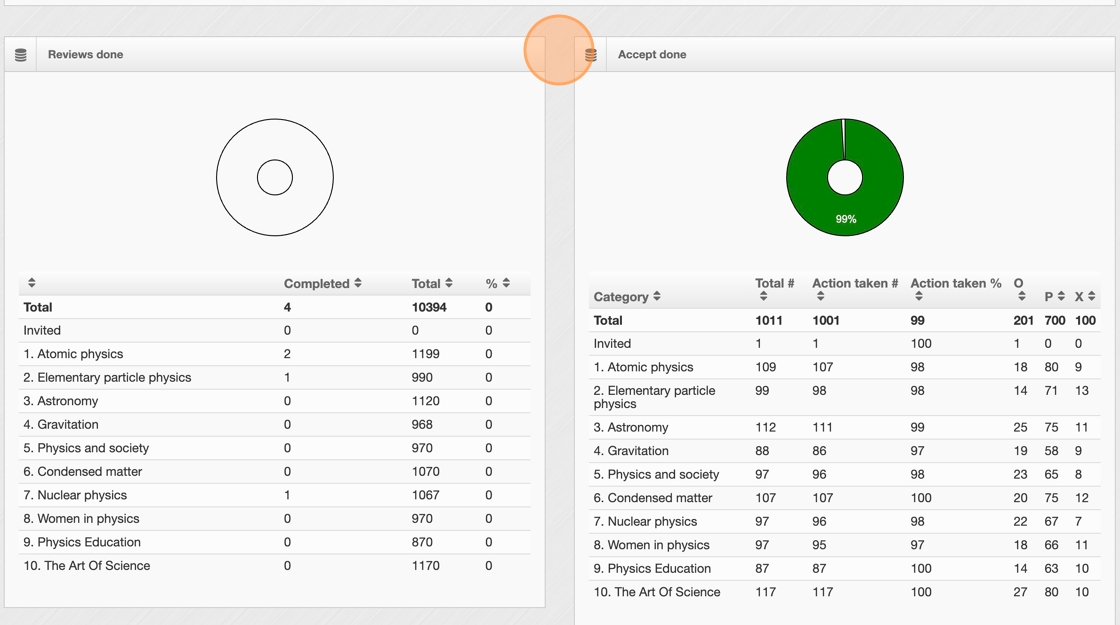An overview of the abstracts
This guide provides an overview of the Abstract Submission Dashboard, guiding you through key metrics such as the number of submitted and draft abstracts, selected categories, and acceptance status by presentation type. It also highlights where to find submission timelines and updates on the review and acceptance process.
1. Once logged in to your admin account, click "Dashboard".
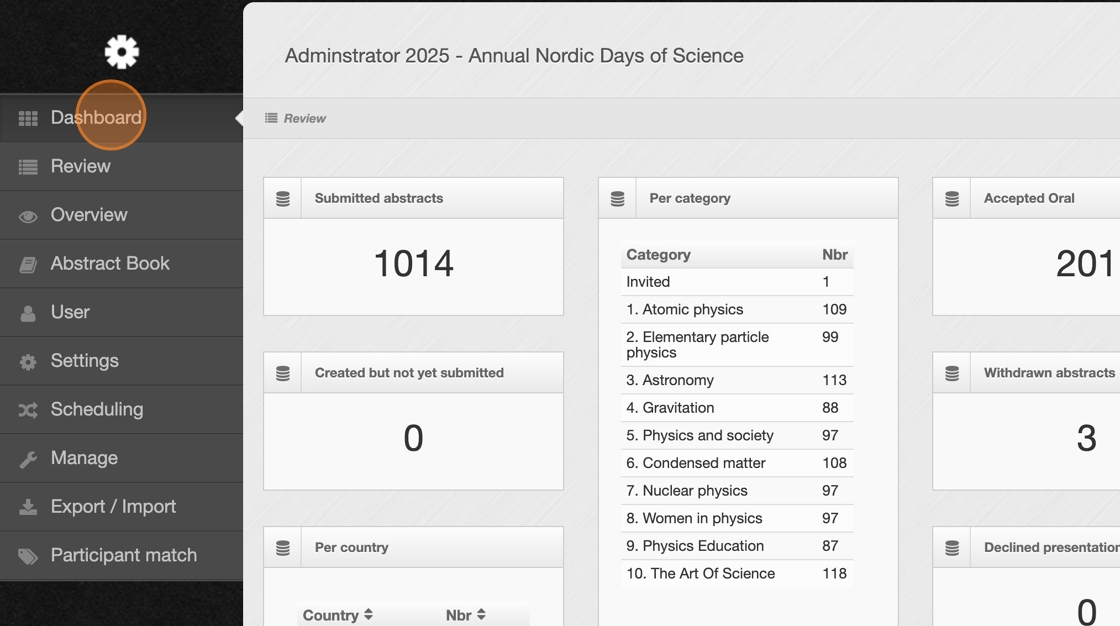
2. At the top of the dashboard, check the total number of abstracts that have been submitted. This gives you a quick snapshot of overall submission activity.
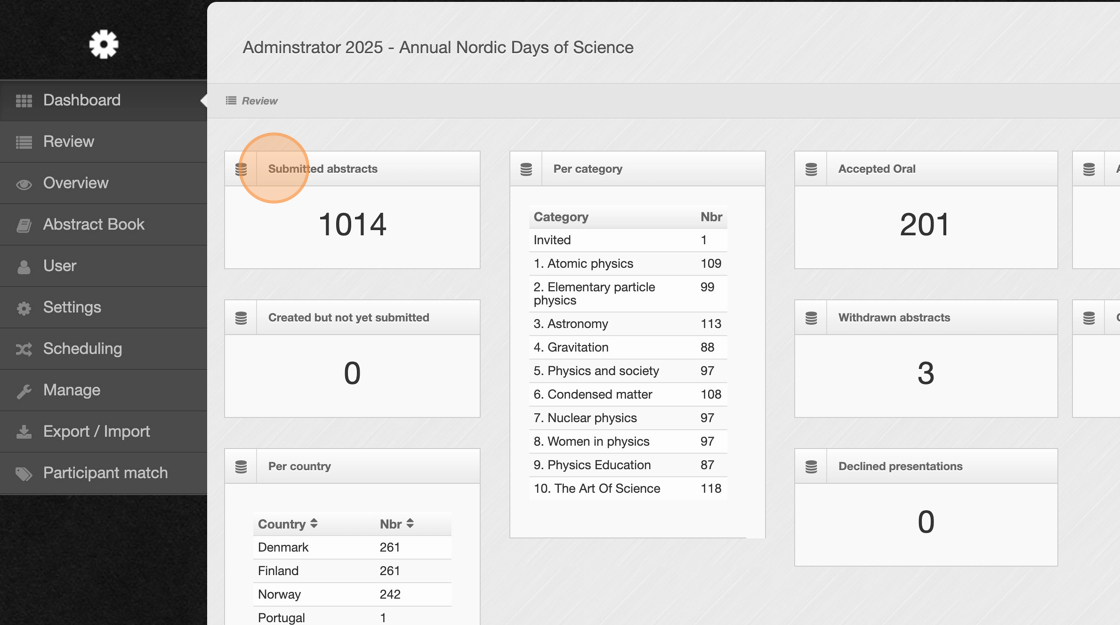
3. Just below the submitted count, you’ll see the number of abstracts that have been created but not yet submitted. This helps track pending submissions and engagement.
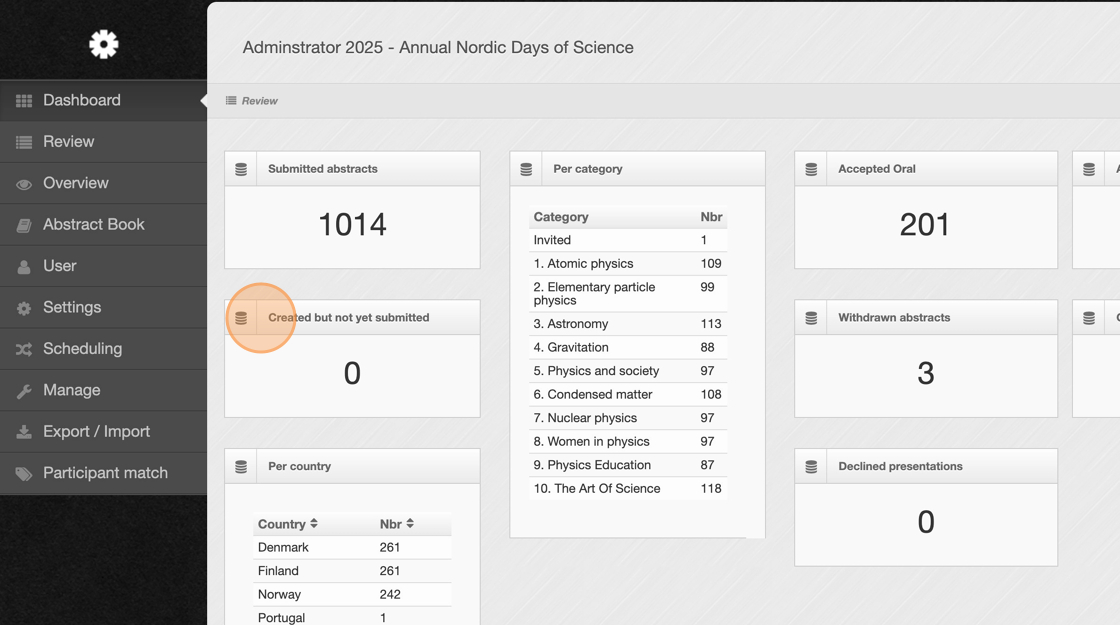
4. If categories are applicable, refer to the category section to see which topics have been selected by submitters. This gives insight into areas of interest across submissions.
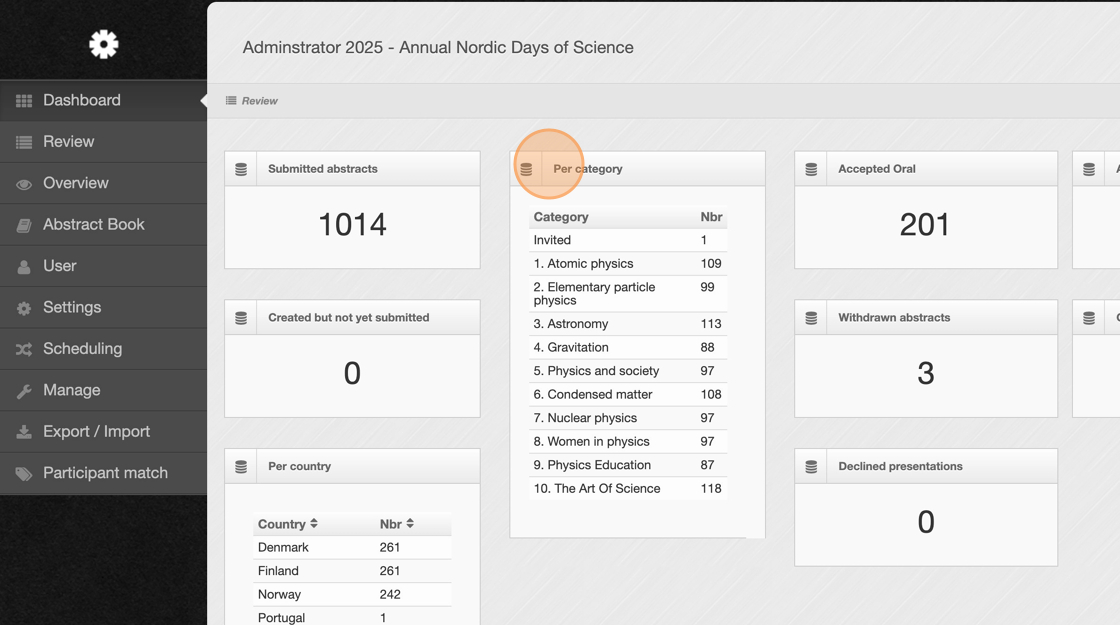
5. The dashboard also displays the number of accepted abstracts. If presentation types are used, it further breaks down the accepted counts by each presentation type.
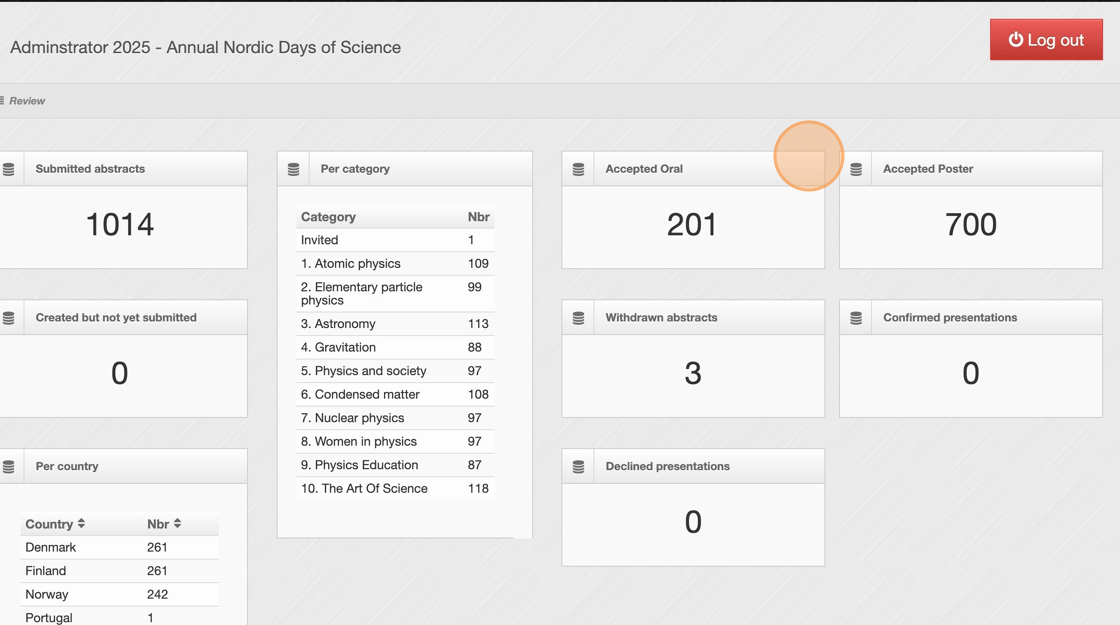
6. Additional sections show withdrawn abstracts. If the "Confirm presentation" feature was used in notification emails, the dashboard also displays each presentation’s status — confirmed or declined.
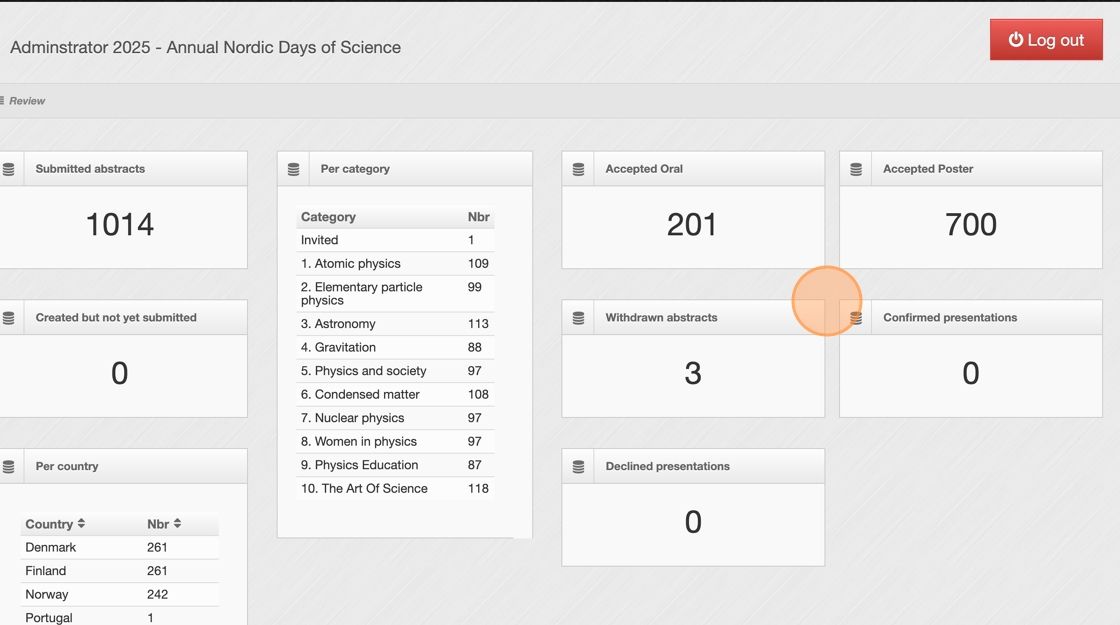
7. Scroll down to find a summary timeline that shows when abstracts were submitted.
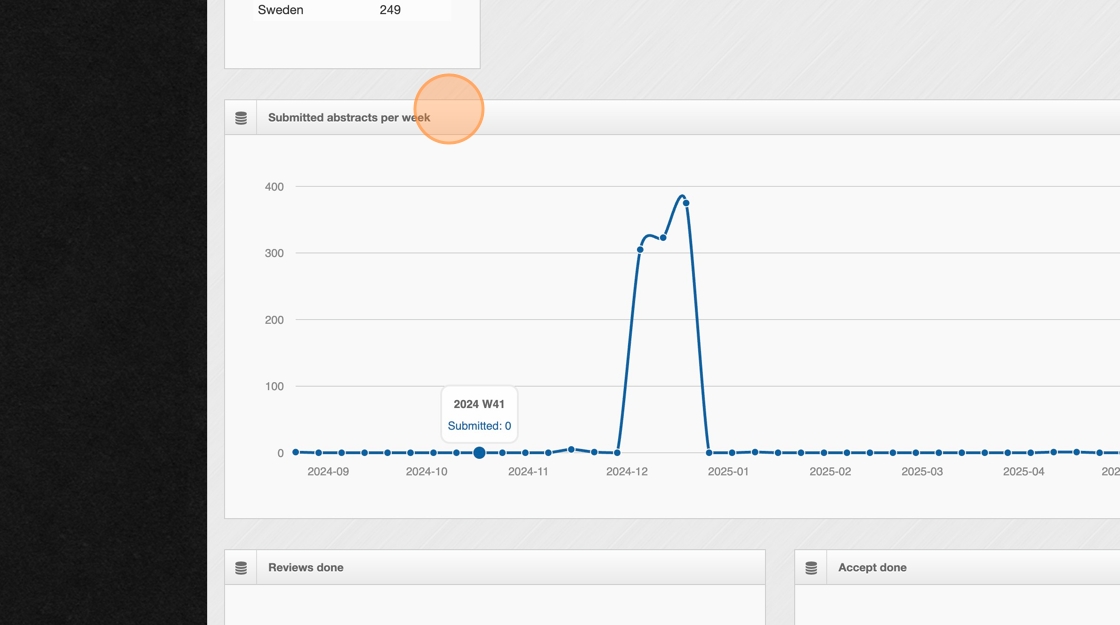
8. You’ll also find the latest updates on the review and acceptance process, keeping you informed of progress and current status.