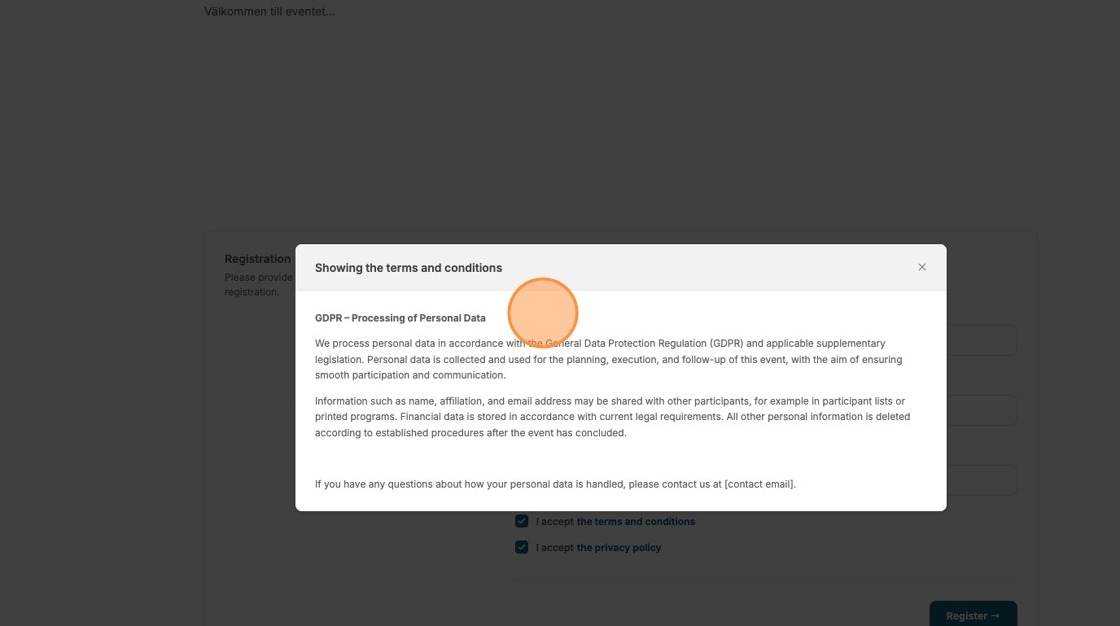Update Event Terms and Conditions
This guide helps you update event terms and conditions, ensuring that your event complies with legal requirements and provides clarity to participants. By following these steps, you can easily customize your terms, preview changes, and enhance the booking experience for attendees.
1. Navigate to Event Dashboard

2. Click "Settings"
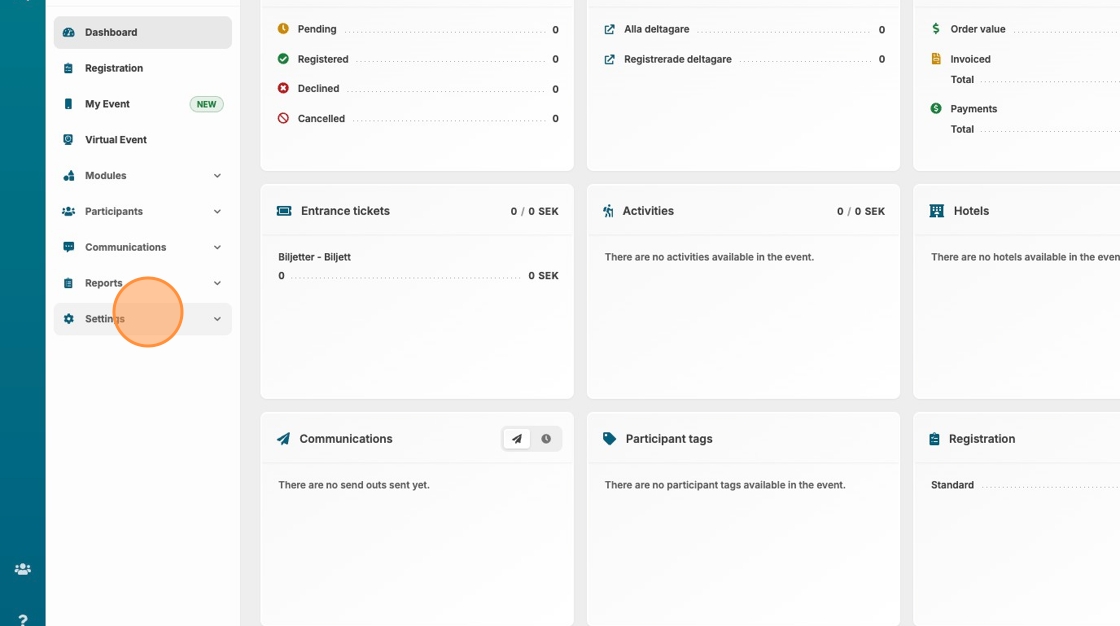
3. Click "Registration"
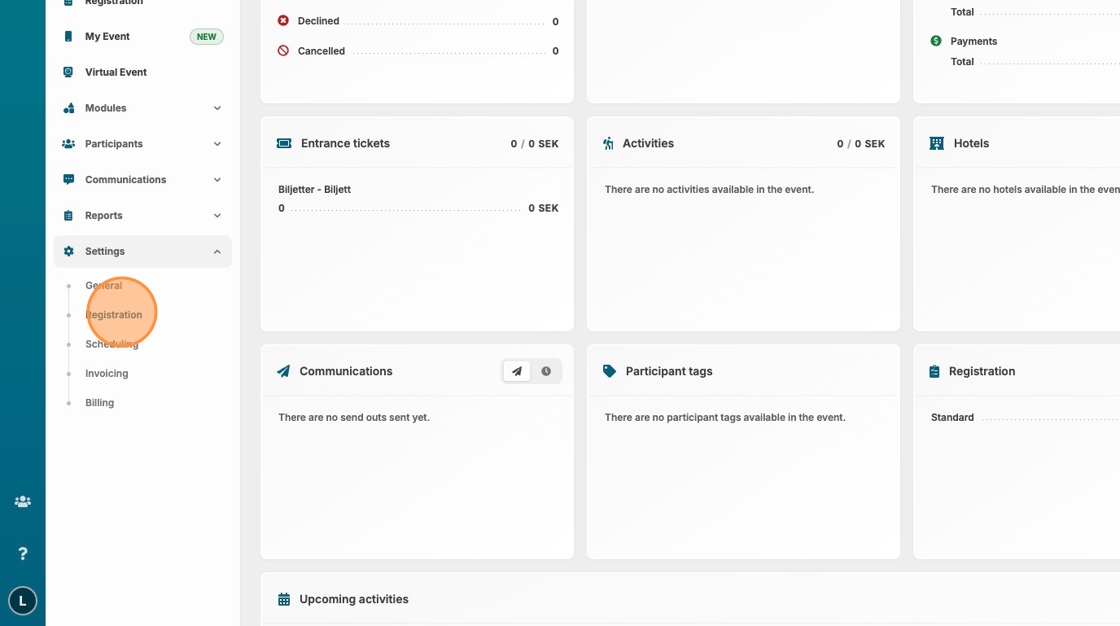
4. Click "Terms"

Tip! There is also a shortcut at the track settings to reach the terms settings

5. Click this button to add custom terms.
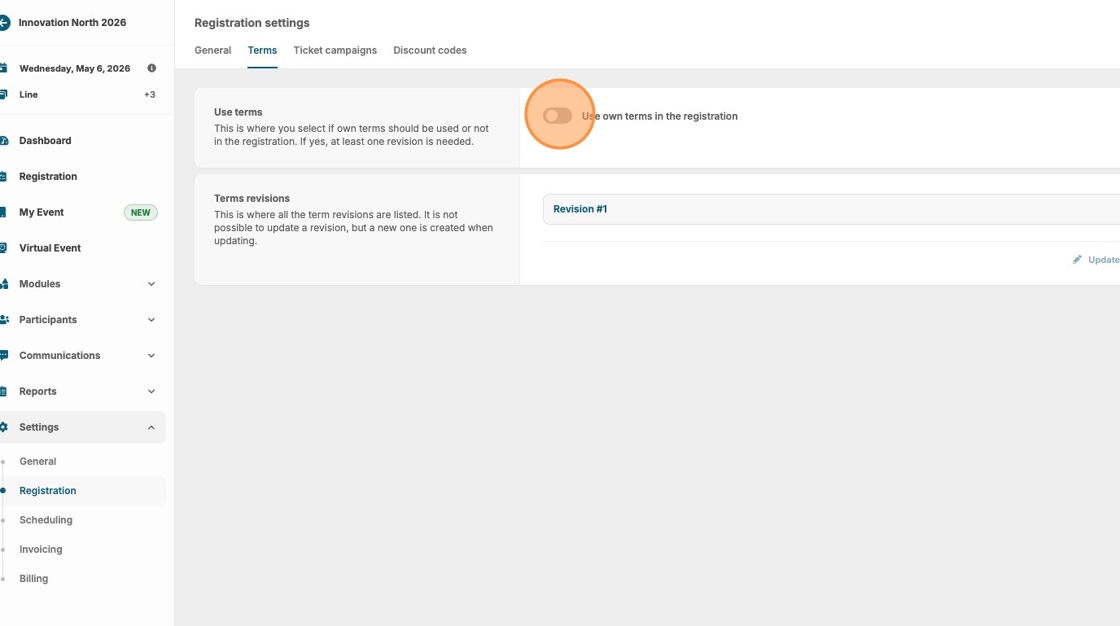
6. Click "Update terms"
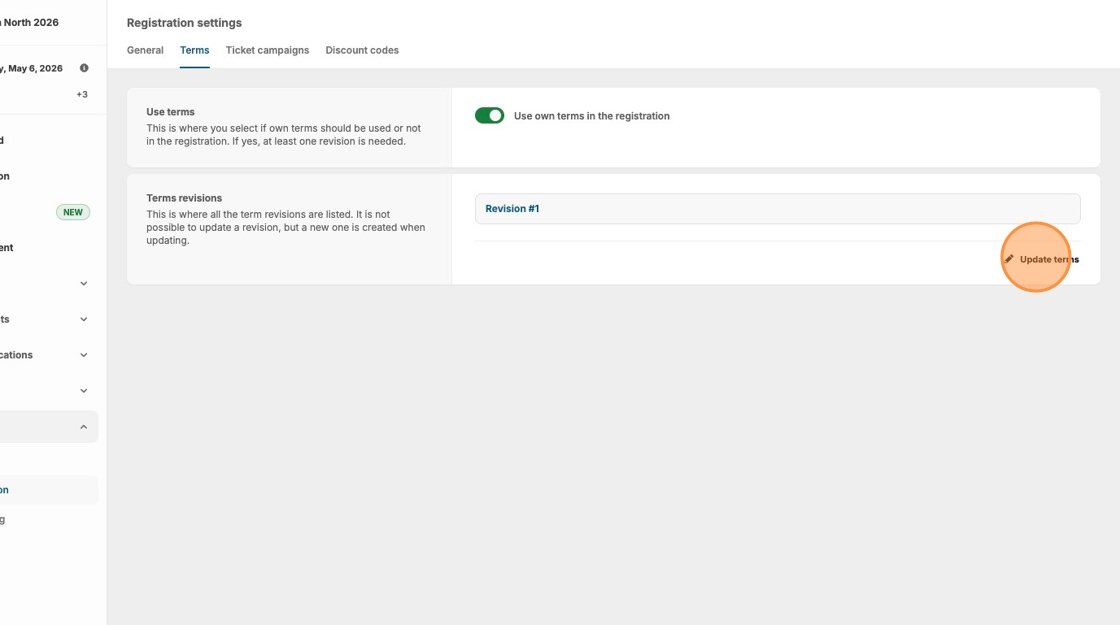
7. Type or paste your own terms here.
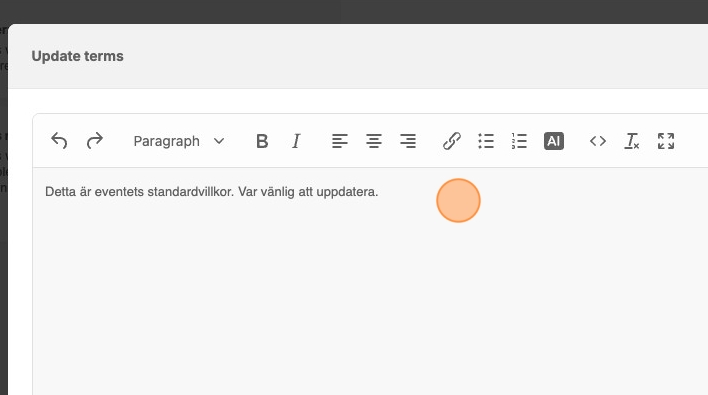
8. Use the editor if you want to format the text.
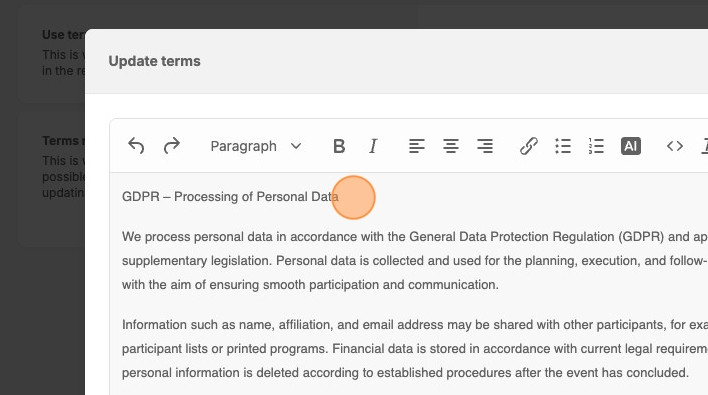
9. Click "Update terms"
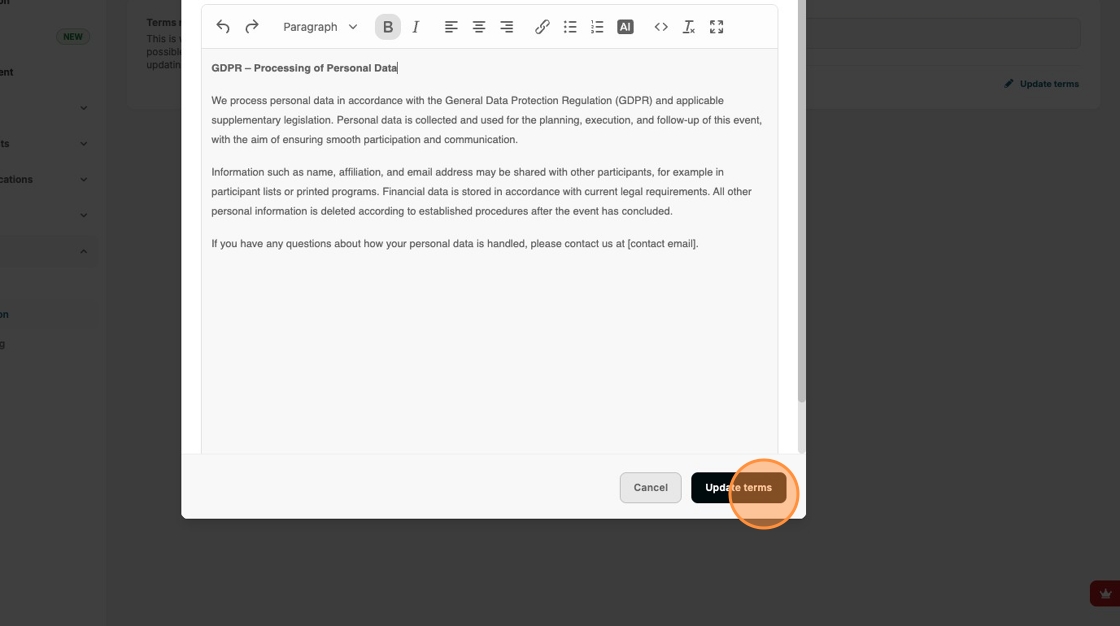
10. Click "Revision #2" to preview the last update. If you want to update again it will be a new version. The last version will be shown at the registration page.
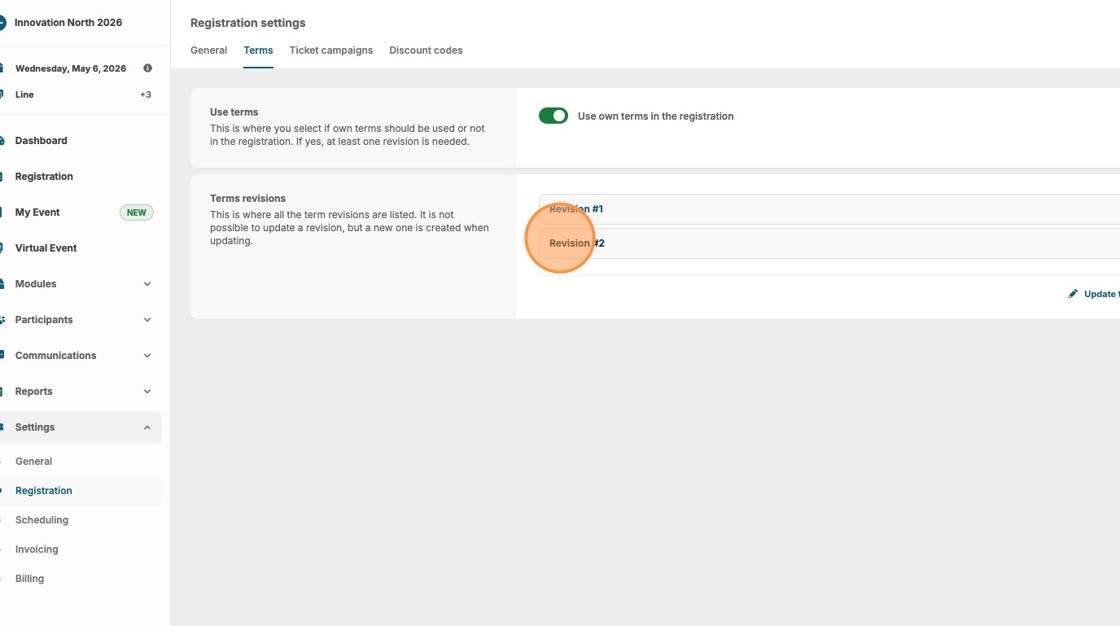
11. Your terms will be availiable at first page under "the terms and conditions"
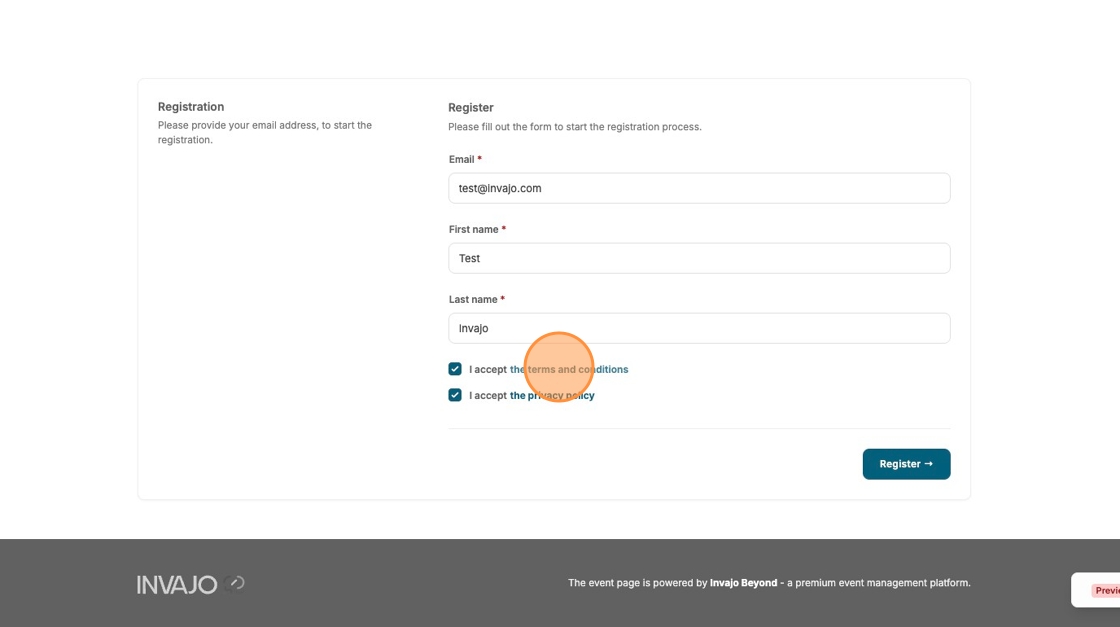
12. The booker can review before approval by clicking the link.