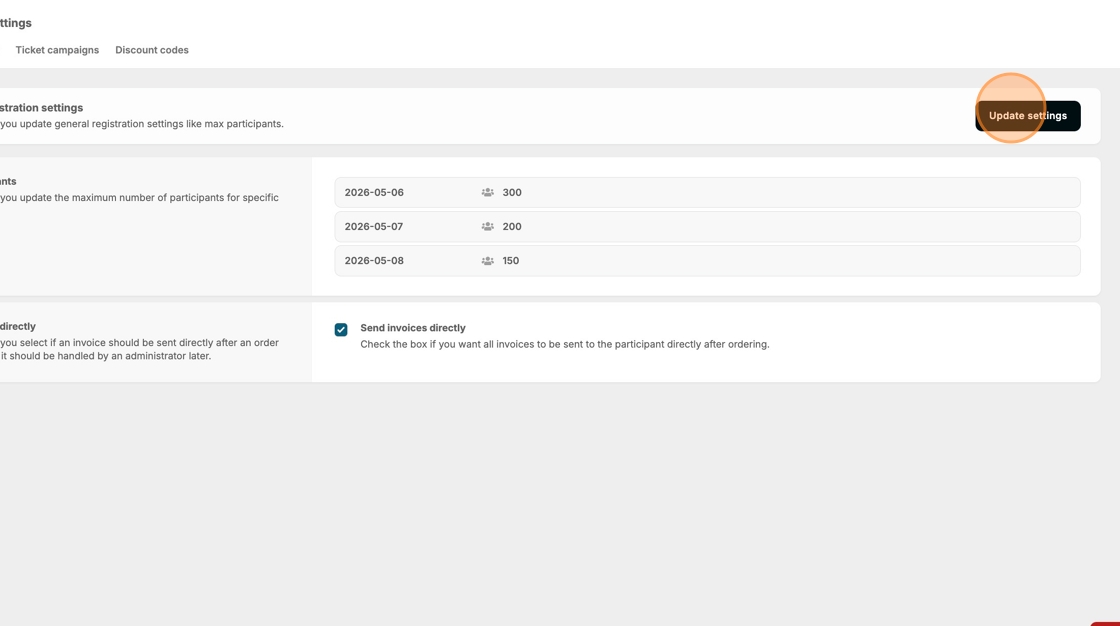Set a maximum number of attendees for the event
This is a guide to efficiently manage participant limits for the event. You can also limit the number of available spots per ticket or activity, please see this article to learn more about limiting tickets.
1. Click on settings.
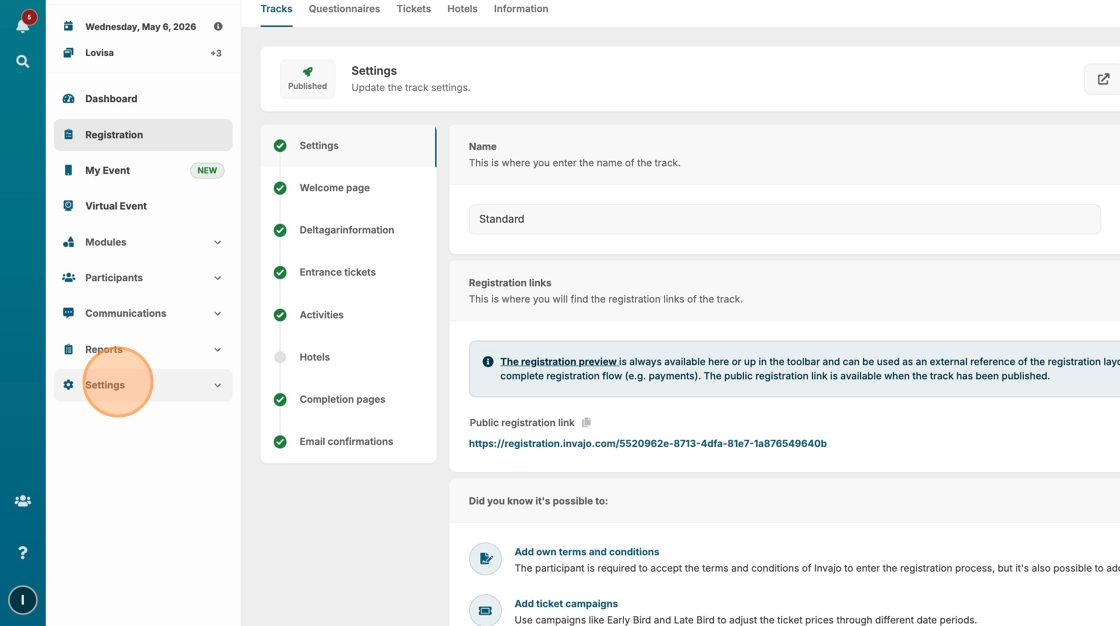
2. Click "Registration"
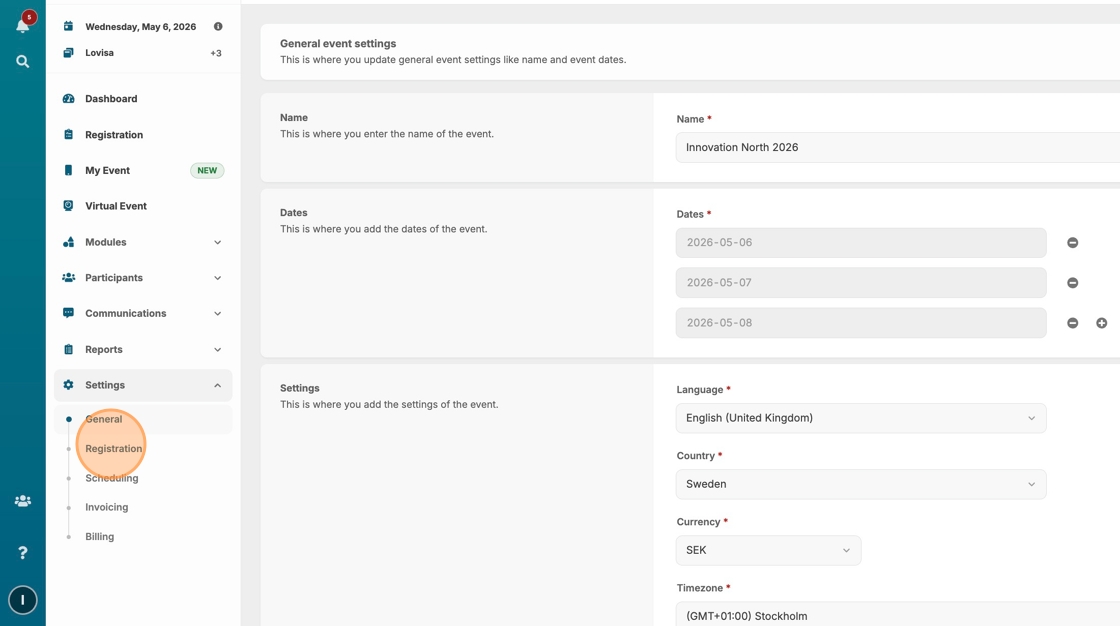
3. Click here.
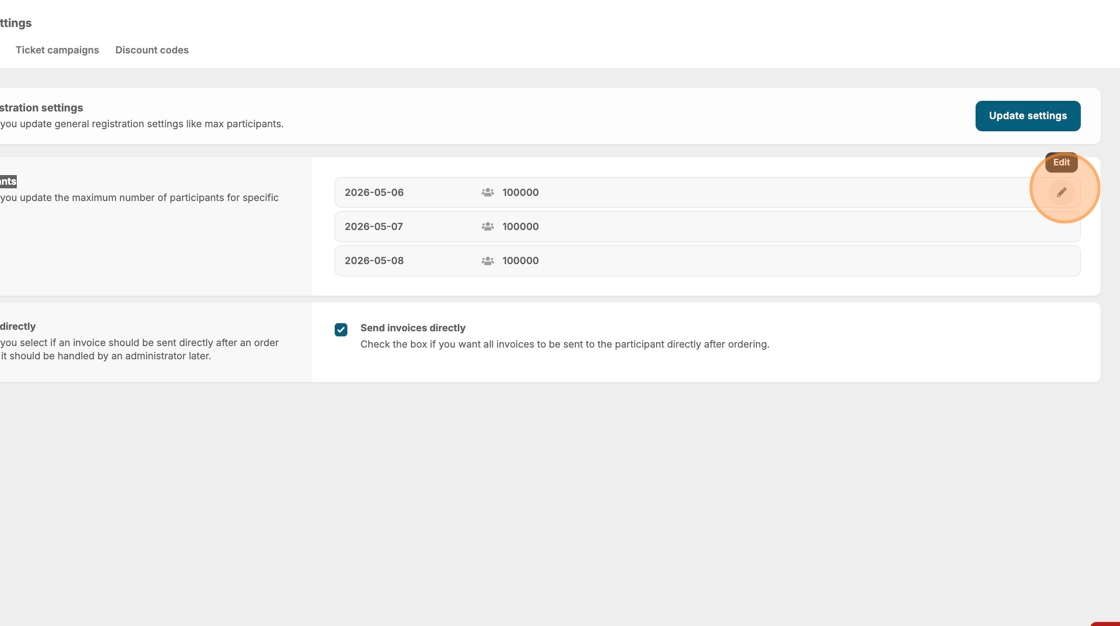
4. Adjust maximum number of participants.
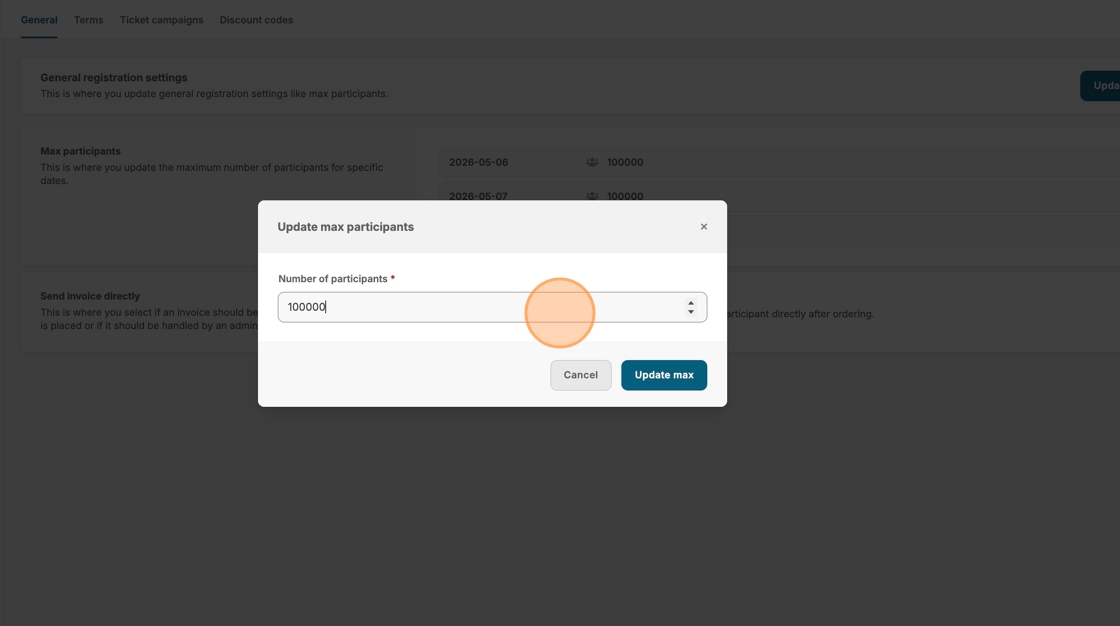
5. Click "Update max"
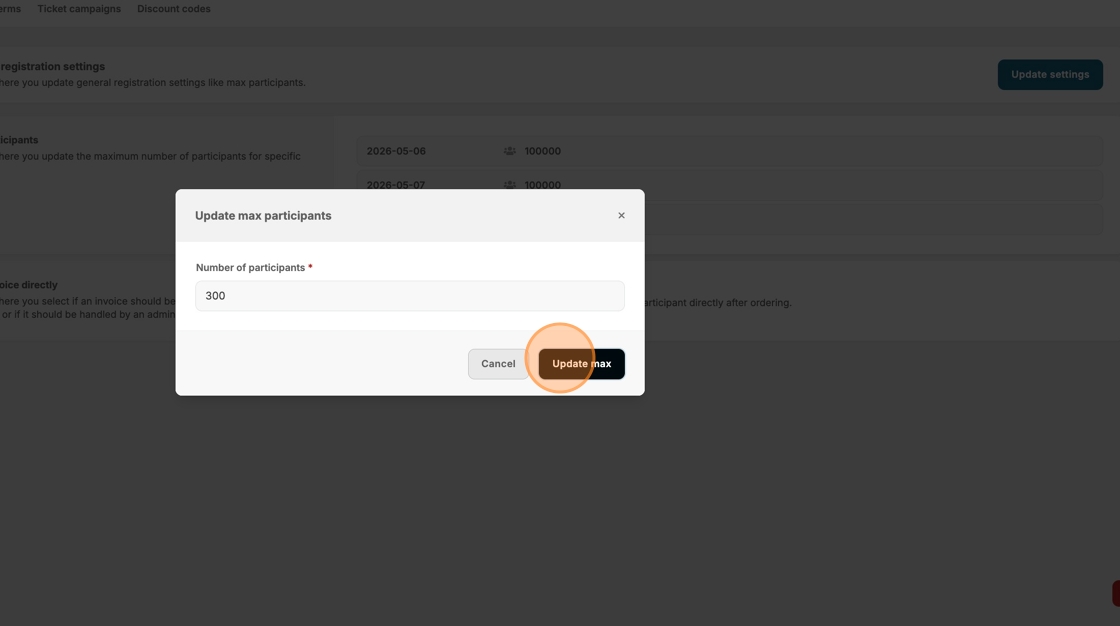
6. If your event duration is over several dates, you can alter the max of each day by following the same procedure.
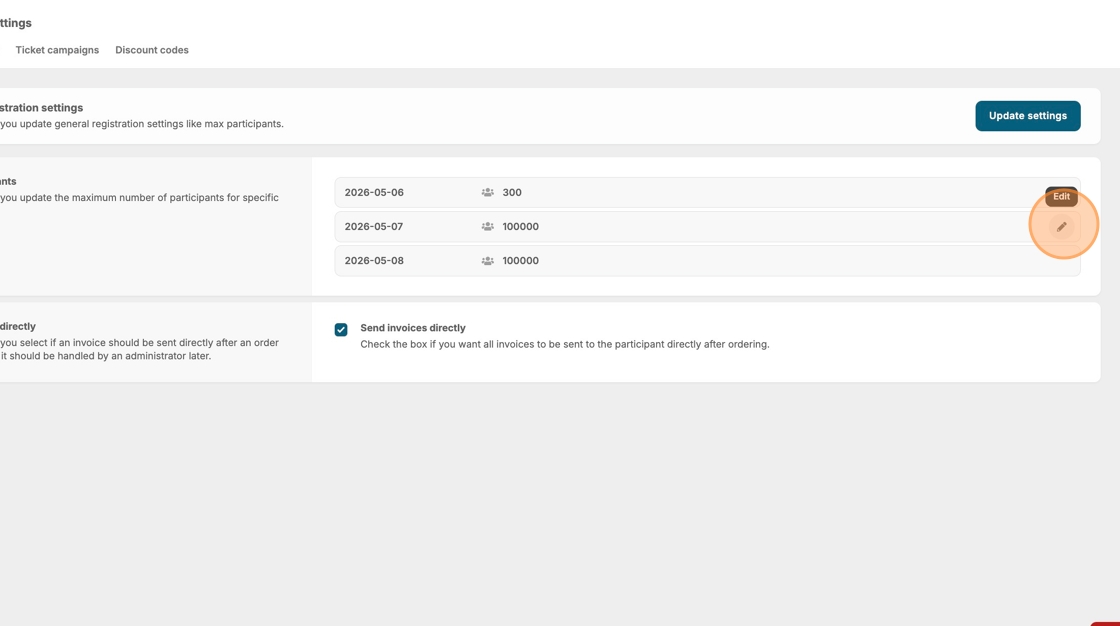
7. Click "Update settings" to save your changes.