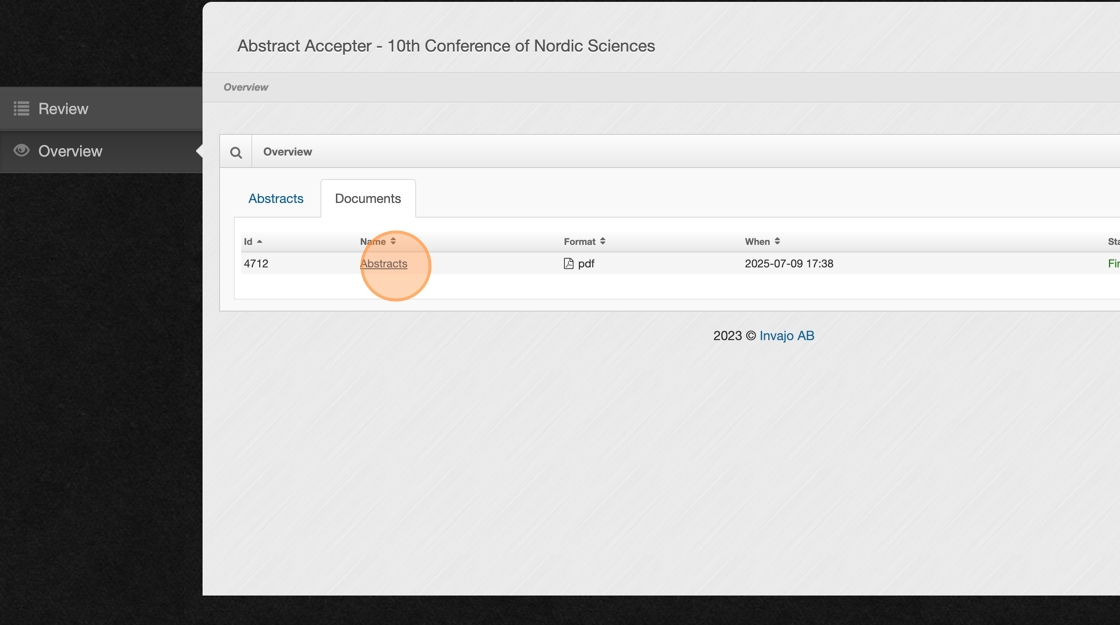Export abstracts as PDF or Word files
This guide provides step-by-step instructions on how to export abstracts from the system and save them to your computer as PDF or Word documents.
1. Once logged in, click on "Overview".
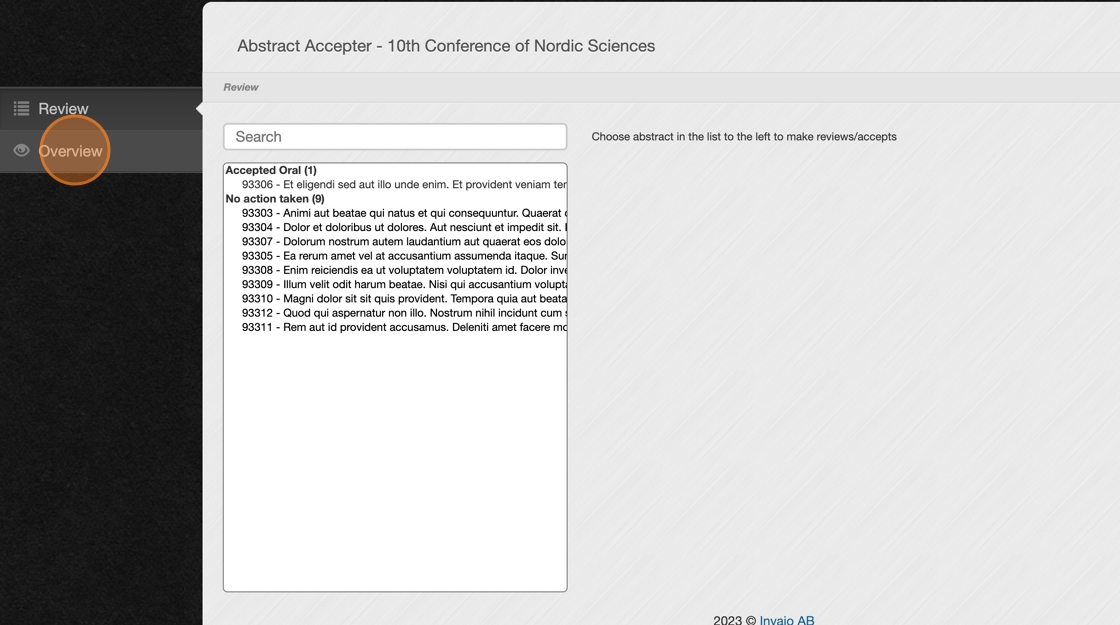
2. Either check the box to select all, or individually mark the abstracts you wish to export.
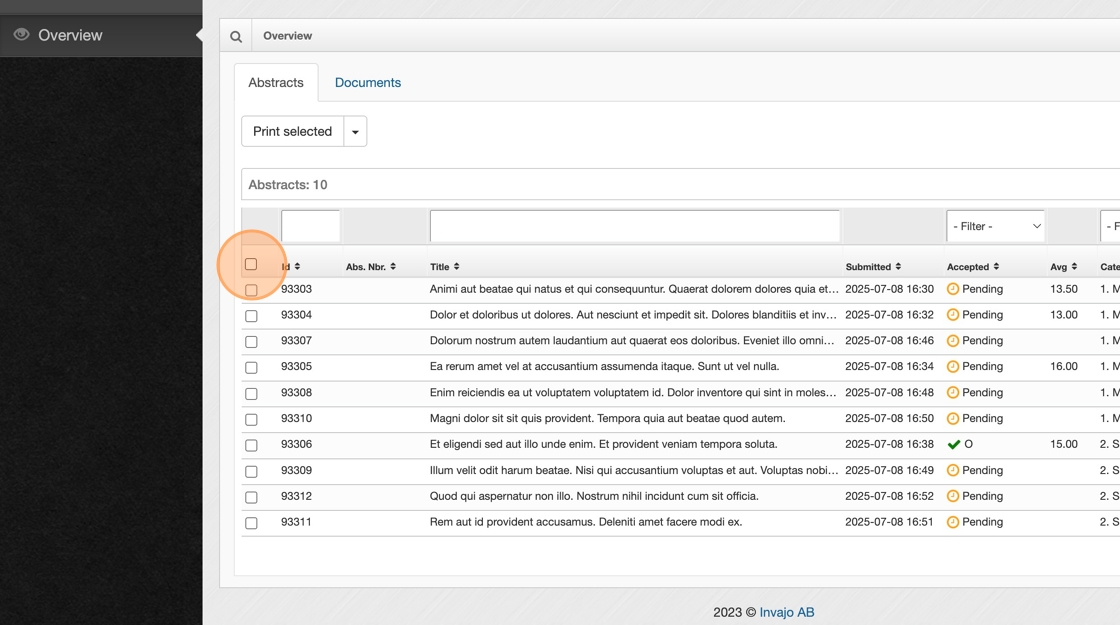
3. Click the downward arrow.

4. Select whether you want to export the file as a PDF or Word document.

5. To download the file to your computer, click the 'Abstracts' link.