Span a session across multiple locations
This guide explains how to use the "span" feature to extend sessions across multiple locations. It's recommended for events like lunch, coffee breaks, or specific sessions that occur in a single room at a specific time.
1. Navigate to "Scheduling"

2. Click on the location you want to span.

3. Click here, and ensure you’ve selected the correct location.
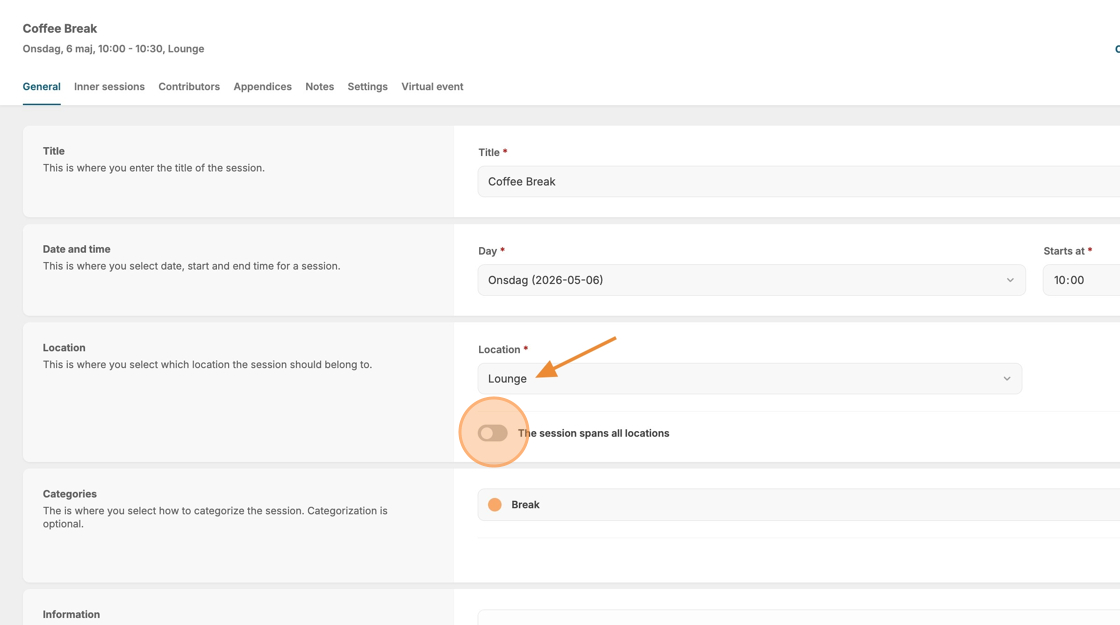
4. Click "Update session"

5. The session will now span across all locations.

