Add inner sessions
This guide provides a straightforward process for adding inner sessions to your scheduled events.
Please note: If you’ve scheduled abstracts in the abstract system and have linked them to a session, they will automatically appear in the schedule as inner sessions. For more details, refer to sections 11 and 12.
For more information on how to schedule abstracts, please click this link.
1. Navigate to "Scheduling"

2. Select the session where you'd like to add an inner session.

3. Click "Inner sessions"

4. Click "New inner session"

Tip! Inner sessions not based on an abstract can include opening speeches, Q&A rounds, open discussions, invited talks, or other interactive formats.
5. Be sure to include a title for the inner session.
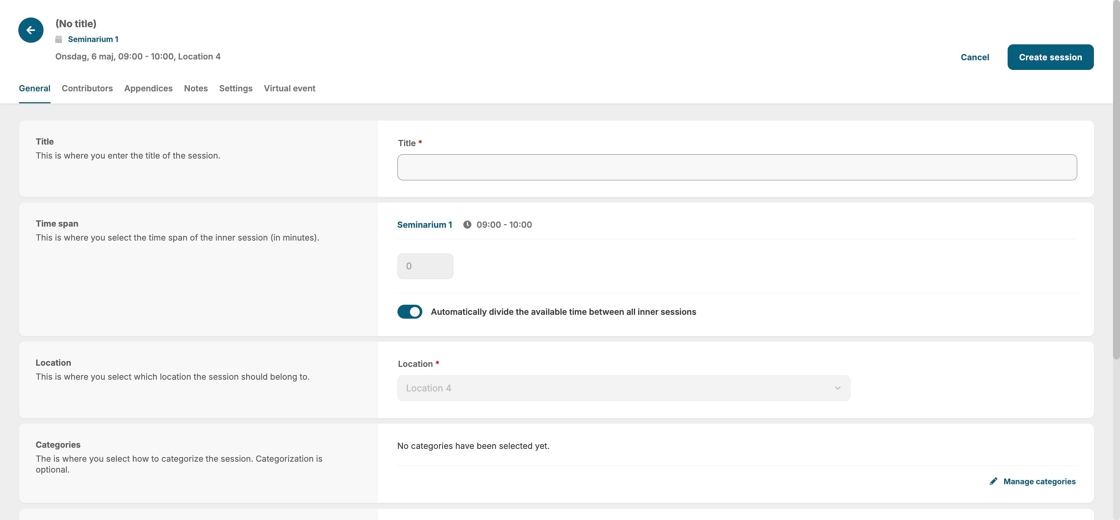
6. Adjust the duration by clicking here. Leave it unchanged if you want the session time to be automatically divided among the inner sessions.

7. Click to specify the duration (in minutes) of the inner session.

8. Add a session description if you’d like, then click "Create session".
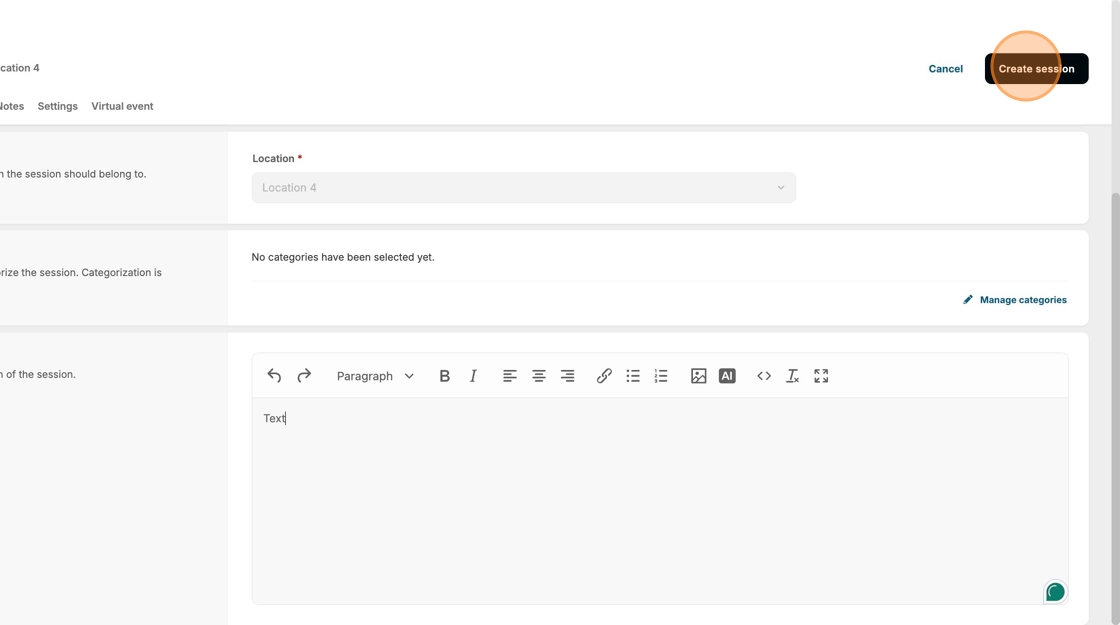
9. To add multiple inner sessions, simply click "New inner session" again.

10. Don’t forget to click "Update session" after adding or adjusting a session.
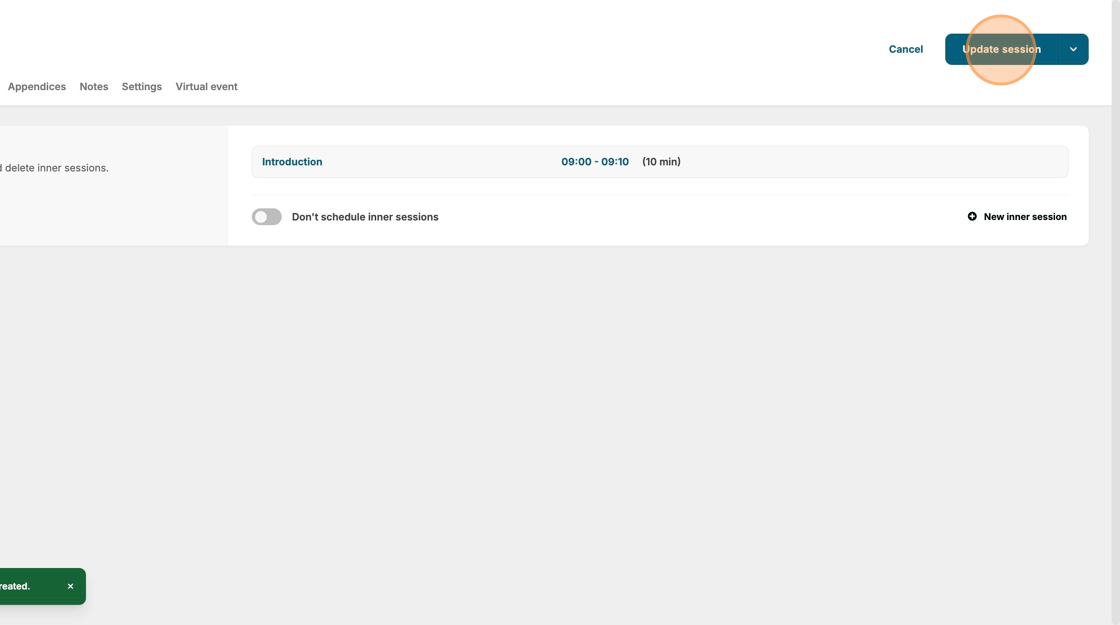
11. The newly added inner session will now appear in the overview.
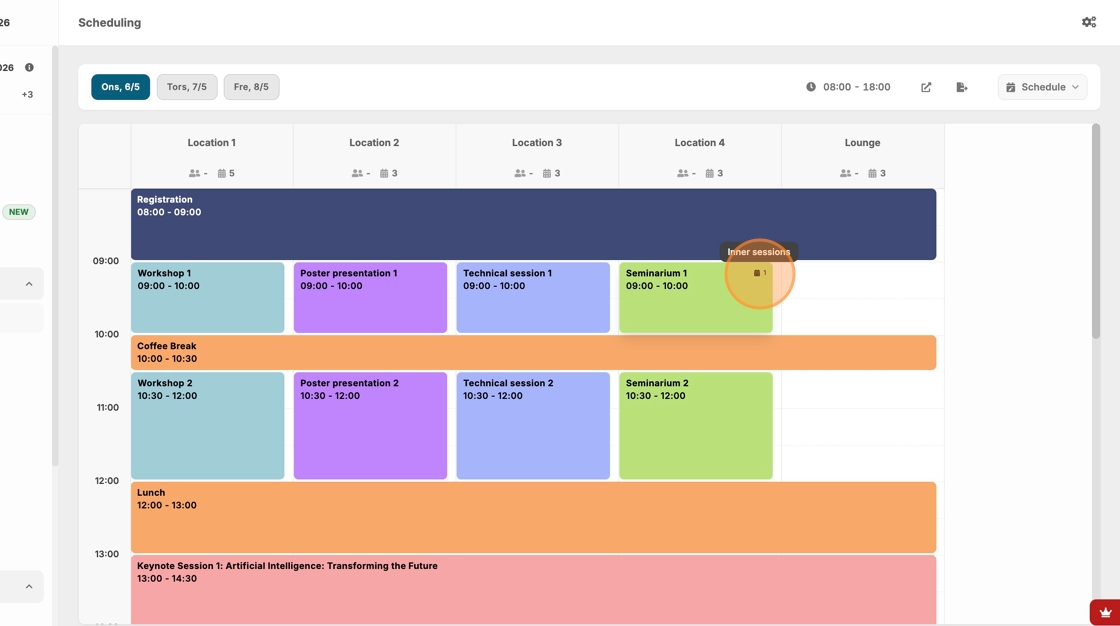
12. Please note: Abstracts scheduled for a session in the abstract system will automatically appear as inner sessions within Beyond’s schedule. The total number of inner sessions will be shown here.
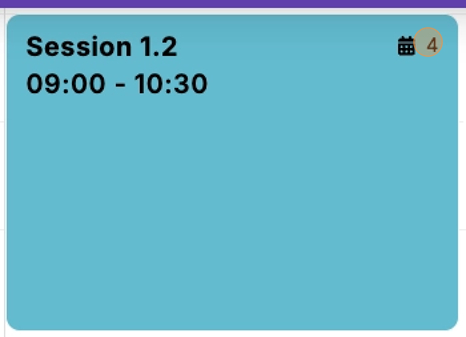
13. When scheduling an abstract, the title, category (if applicable), presenter, and authors will be synced to the schedule in Beyond. You can view this information by clicking on "Inner sessions" after the abstract has been scheduled for a session.
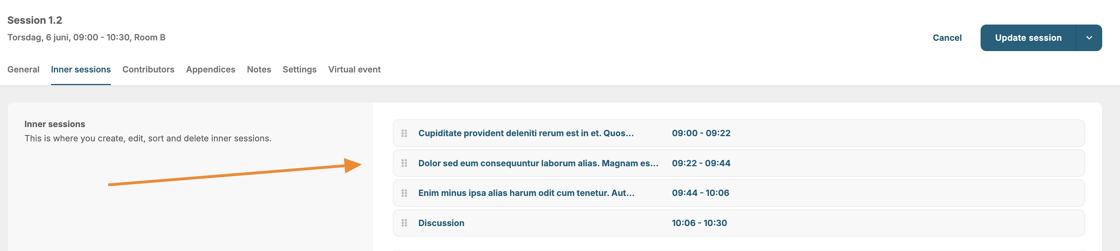
14. For more information on how to schedule abstracts, please click this link.
