Generate an abstract book
This guide offers clear, step-by-step instructions for generating the abstract book for your conference. It explains how to access the abstract book through your admin account, customize all available settings, and export the book in both PDF and Word formats.
1. Once logged into your admin account, navigate to "Abstract Book".
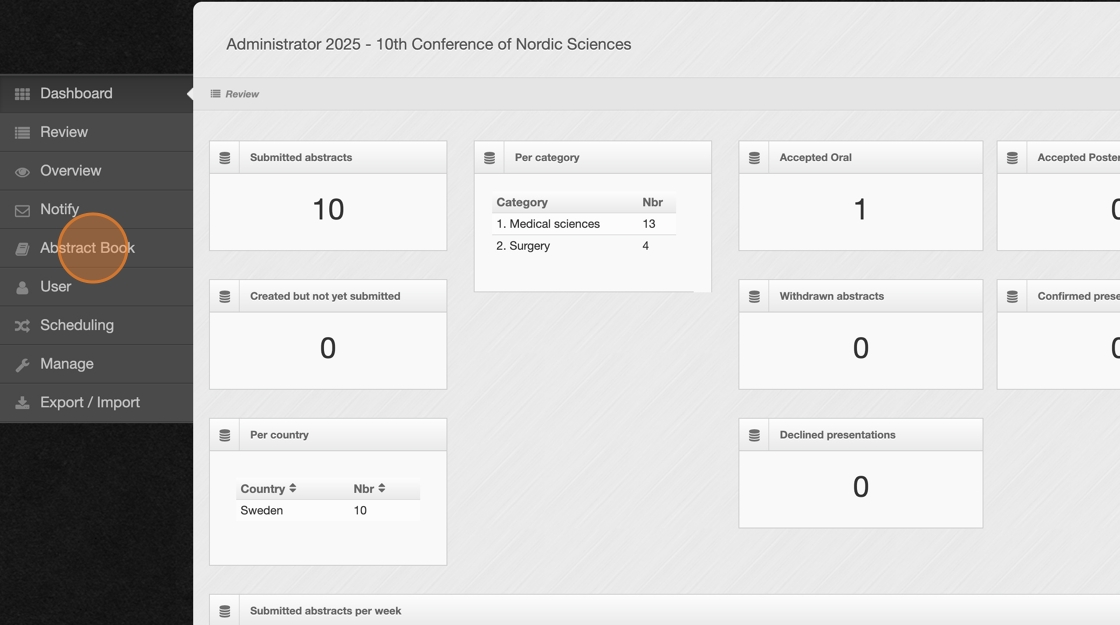
2. Here, you can adjust various settings before generating the abstract book.
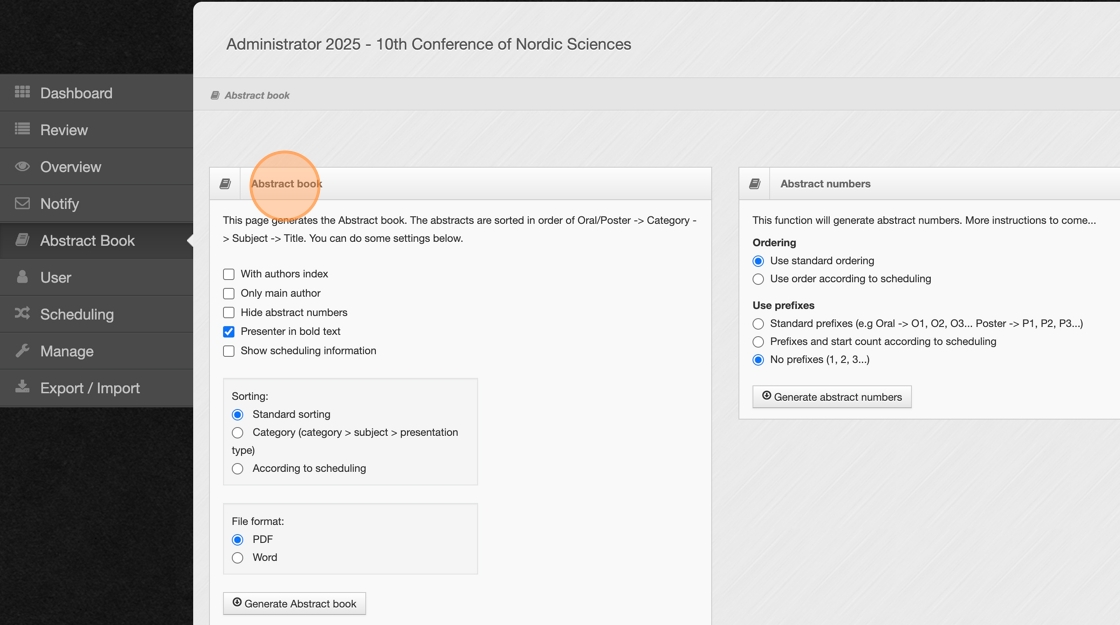
3. There are three available options to sort the book. The standard sorting is by presentation type (Oral > Poster), category, or according to the schedule.
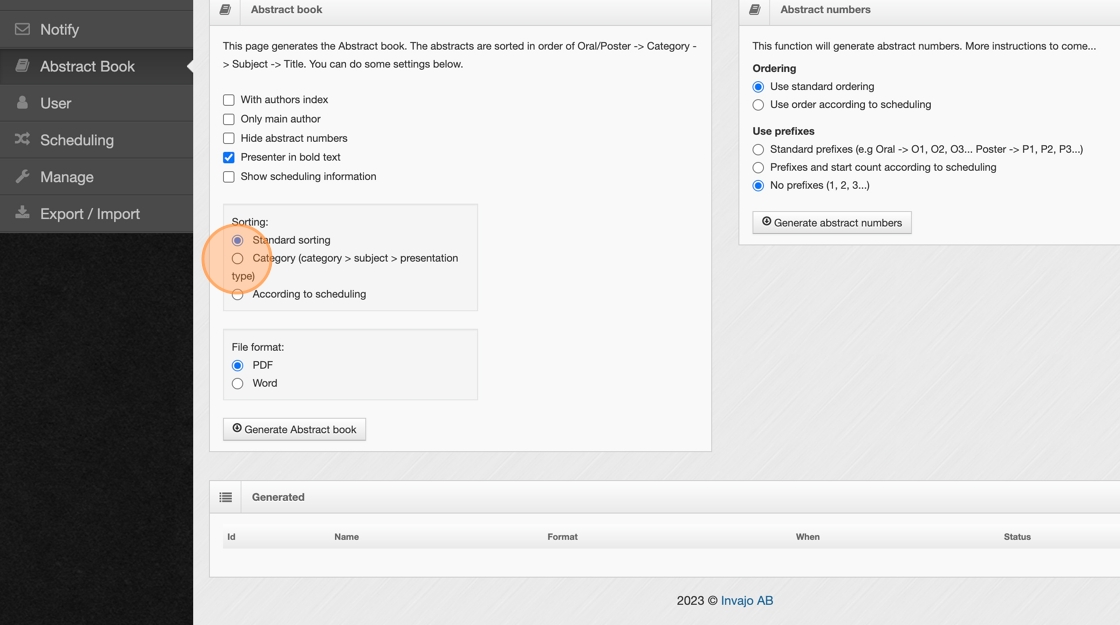
4. It's possible to export the abstract book as both a PDF and a Word document.
Tip! Select the Word file option if you wish to make any modifications to your book or add a cover, among other customizations.
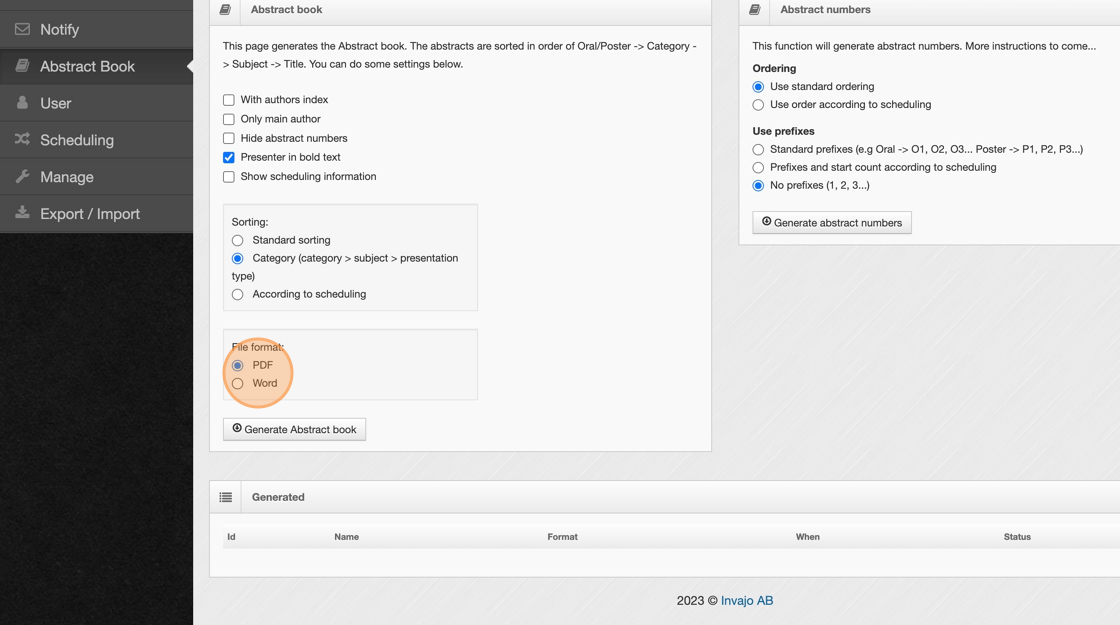
5. Click "Generate Abstract book"
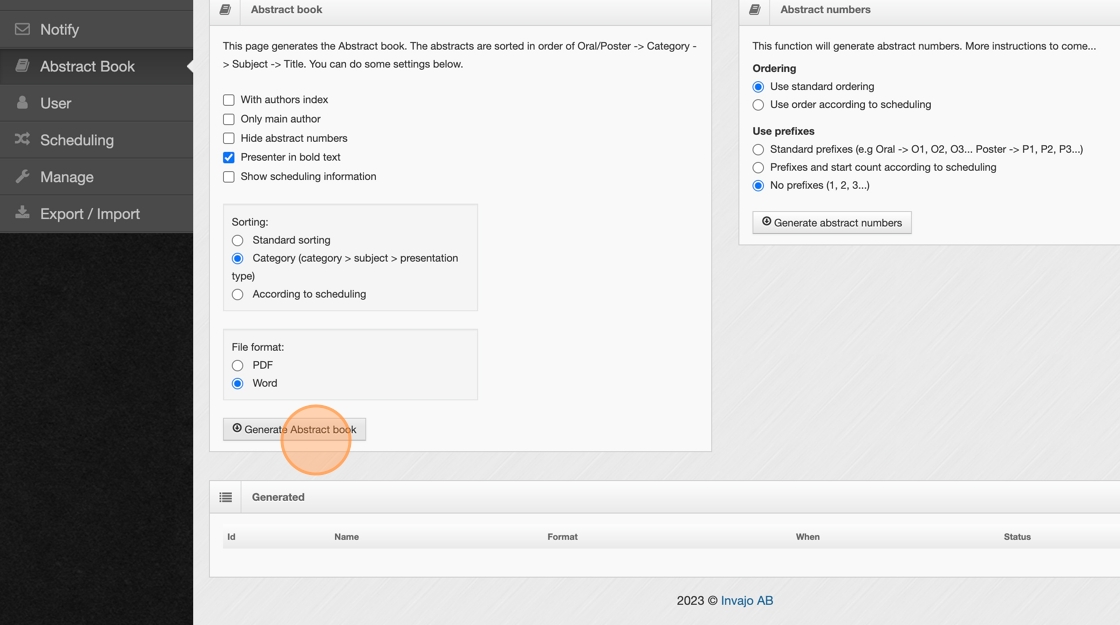
6. After some loading time, the status should change to "Finished." If it does not, please click the icon below to check whether the file is ready.
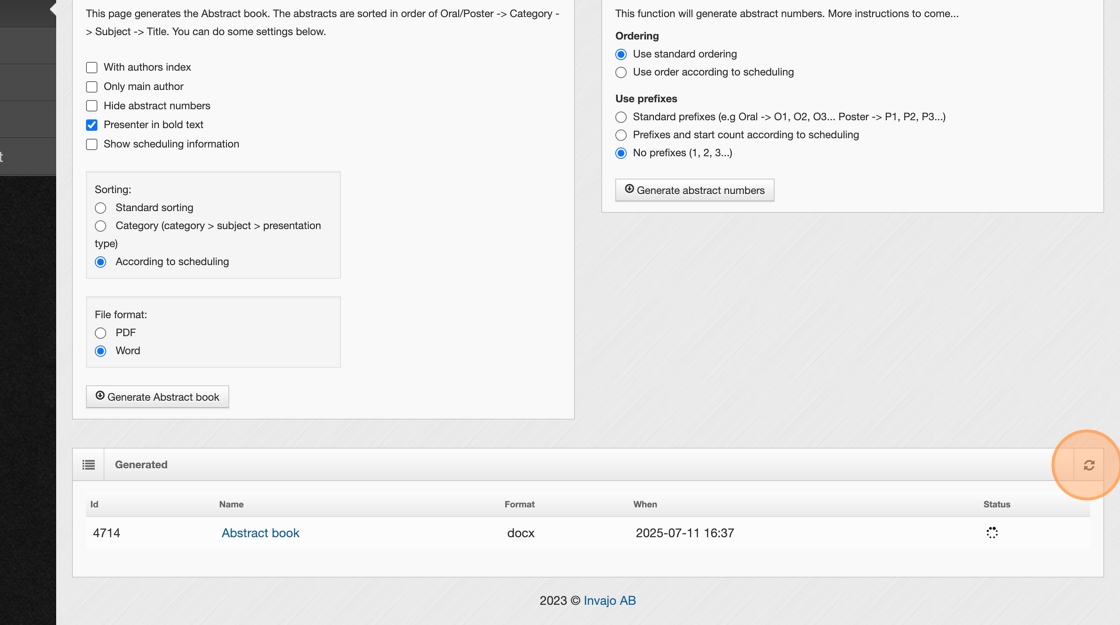
7. Click the “Abstract book” link to download the book to your computer.
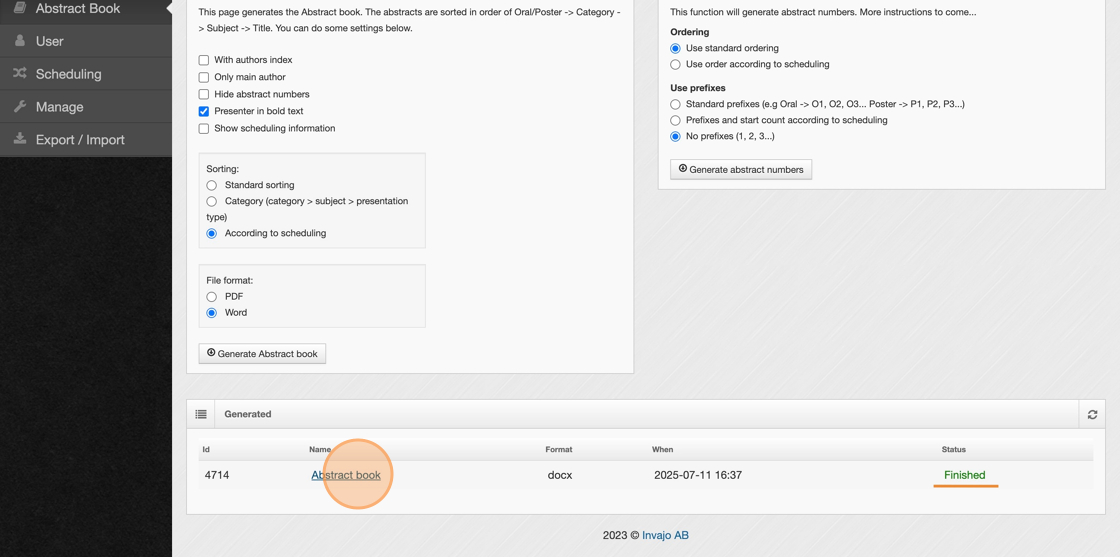
8. If you encounter any issues generating your abstract book, please contact us at abstracts@invajo.com.
