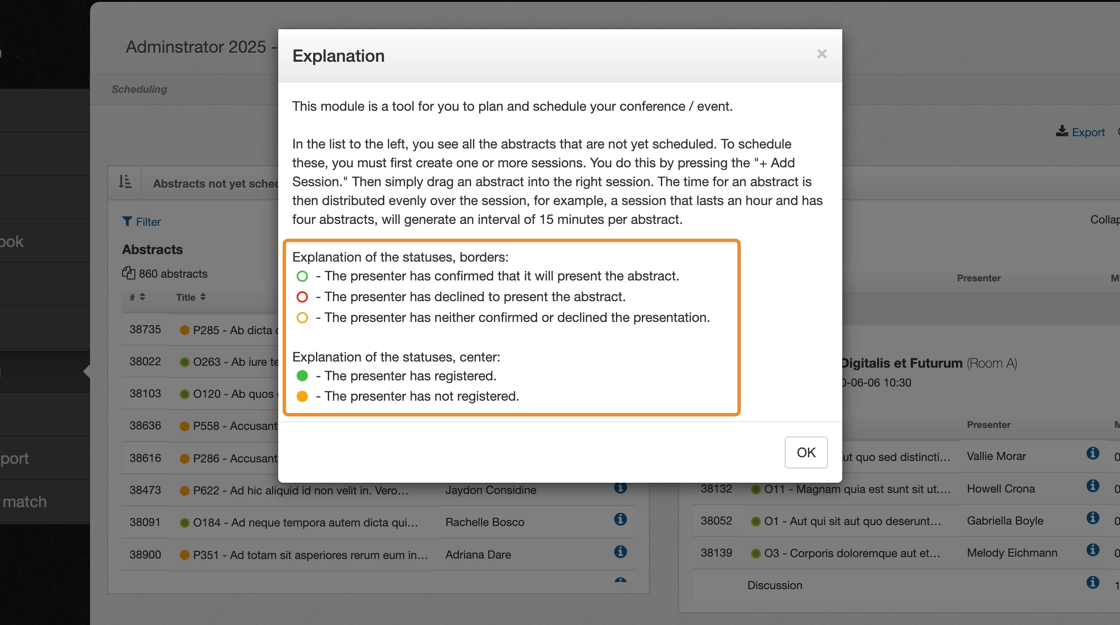Meaning of the colored circles
This guide explains where to find the colored circles in the system and what they mean, helping you understand their statuses for better scheduling and management.
1. Please note that for the registation statuses to display correctly, a participant match must be completed in the system.
2. Click "Scheduling"
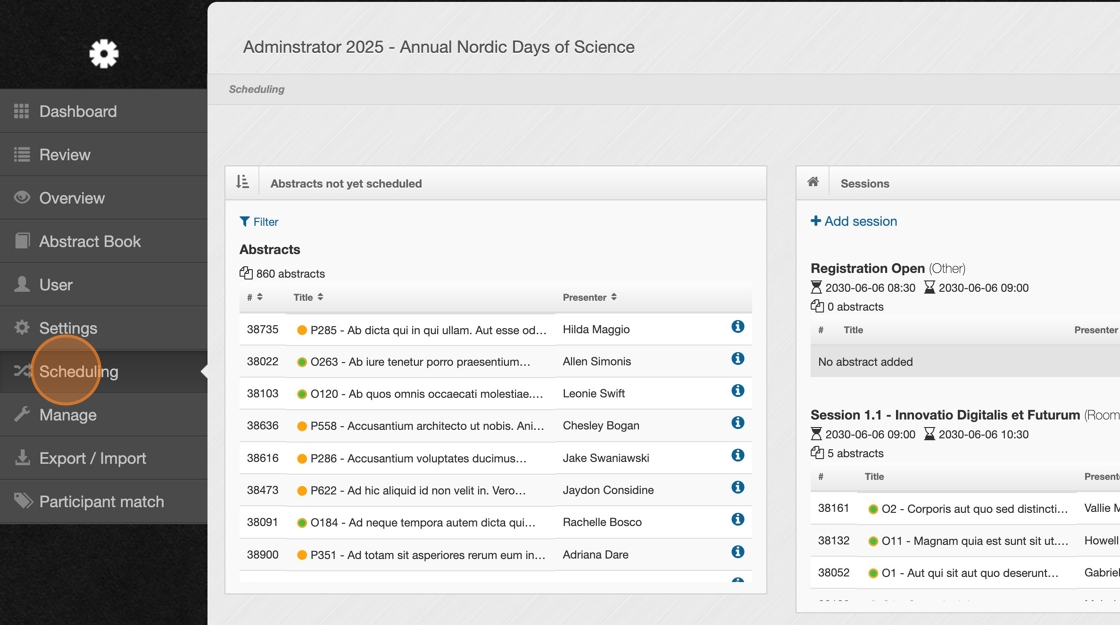
3. A colored circle appears next to each abstract title, indicating the specific status of that abstract.

4. Click "How does it work" to see an explanation of each status.

5. Here you can learn about the different statuses.
- Outer circle: Indicates whether the author has confirmed the presentation via the notification email, or whether an administrator has done so on their behalf.
- Filled circle: Indicates whether the presenter has completed their registration.