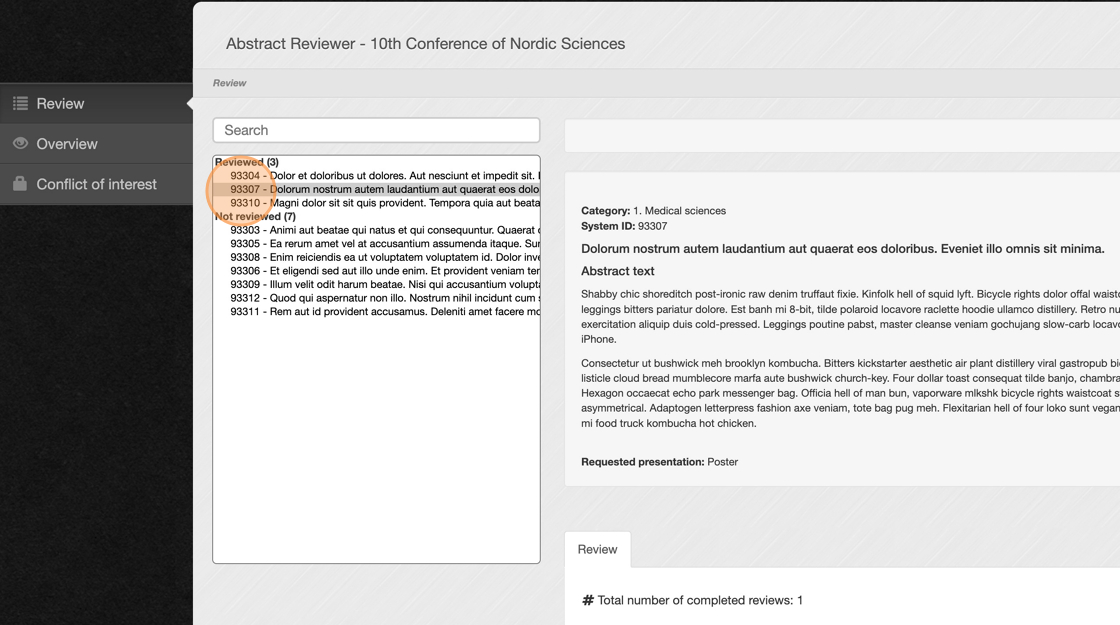Review an abstract
This guide outlines the essential steps for reviewing abstracts within the abstract management system. It is designed to help reviewers navigate the platform, access their assigned abstracts, and complete their evaluations efficiently and accurately.
1. In the "Review" section, you will find the abstracts assigned to you for evaluation.
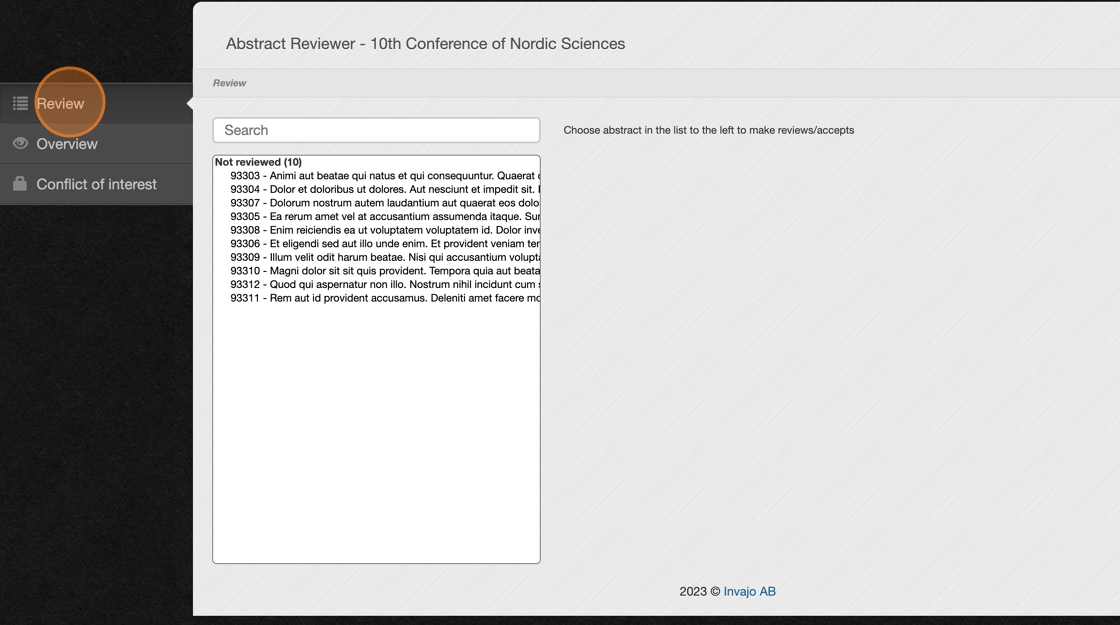
2. Click on the title of the abstract you wish to review.
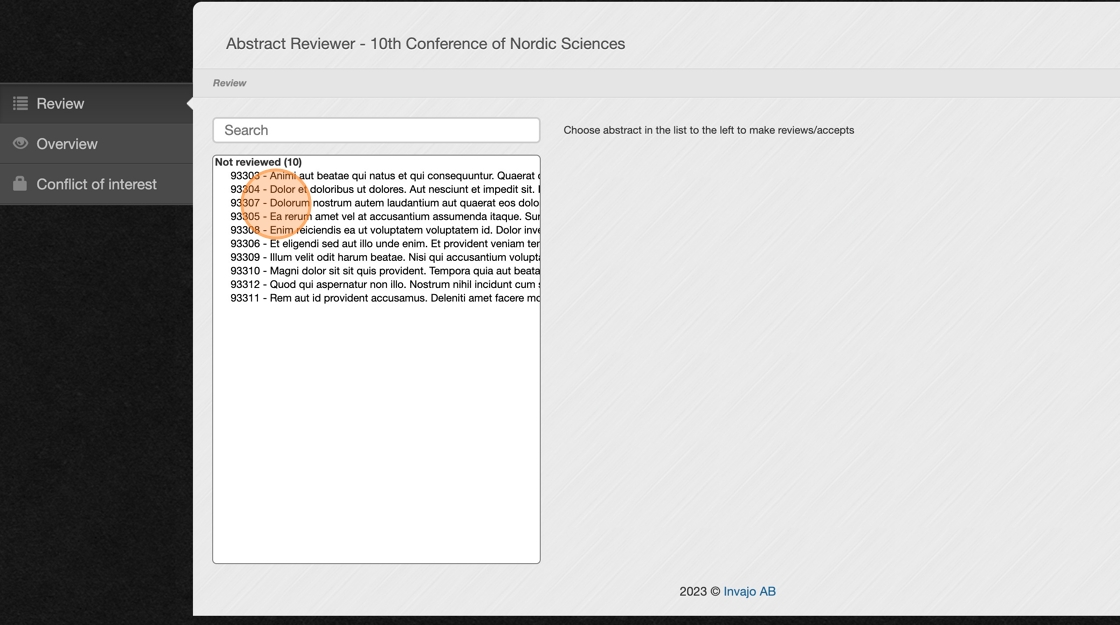
3. Prior to submitting your review, you can view the abstract and its full content on the right side of the page.
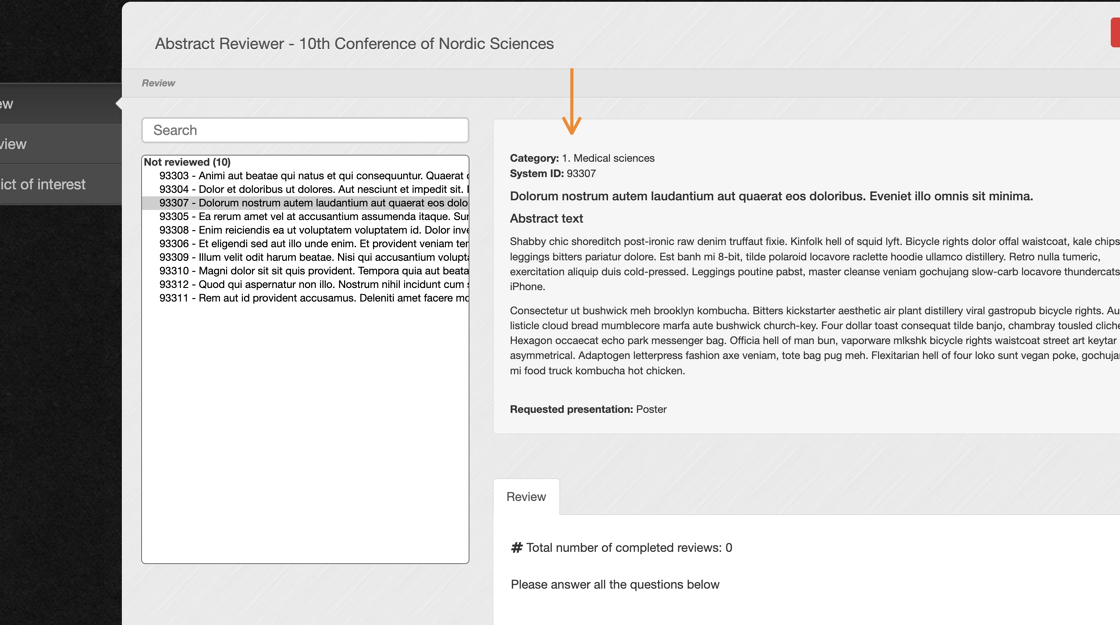
4. Ensure that you respond to all questions presented within the review section.

5. When you have completed the review form and wish to submit, click "Save review". You may edit your review any time before the deadline; just remember to save your changes.

6. After submitting a review, returning to the list of assigned abstracts will show which ones have been reviewed and which are still pending.