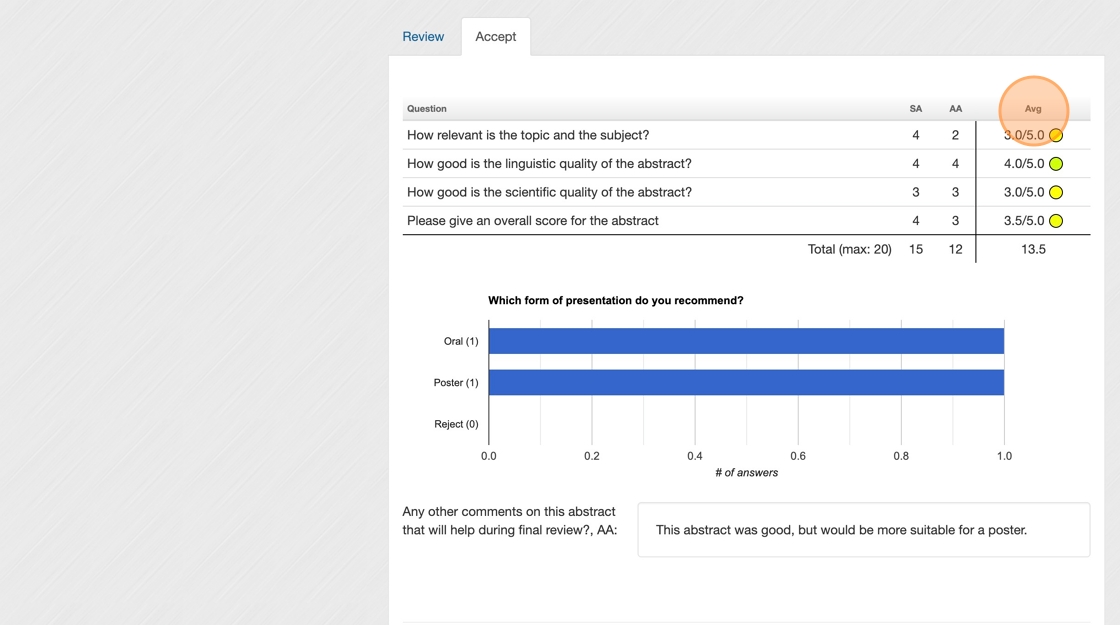View the summary of reviews for an abstract
This guide provides a step-by-step overview of how to view a summary of reviews for an abstract, which is necessary for making the final decision on whether the abstract should be approved, based on the reviewers’ assessments.
1. Once logged in, click on "Overview".
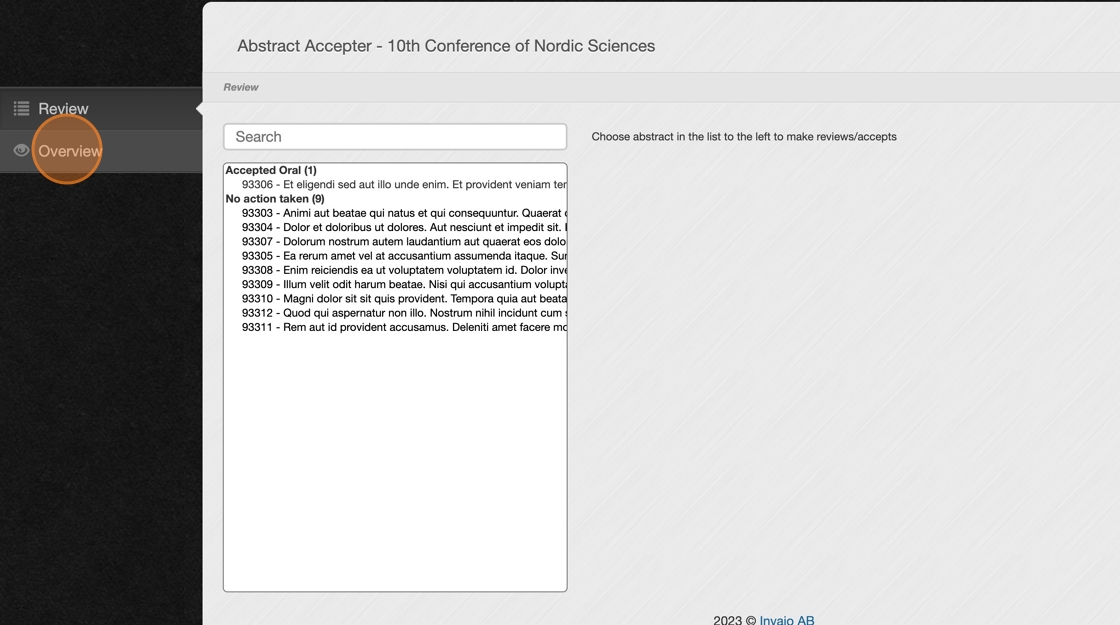
2. Here you'll find an overview of all your assigned abstracts. You can quickly see the average score for each abstract, making it easy to sort them from highest to lowest as you review.
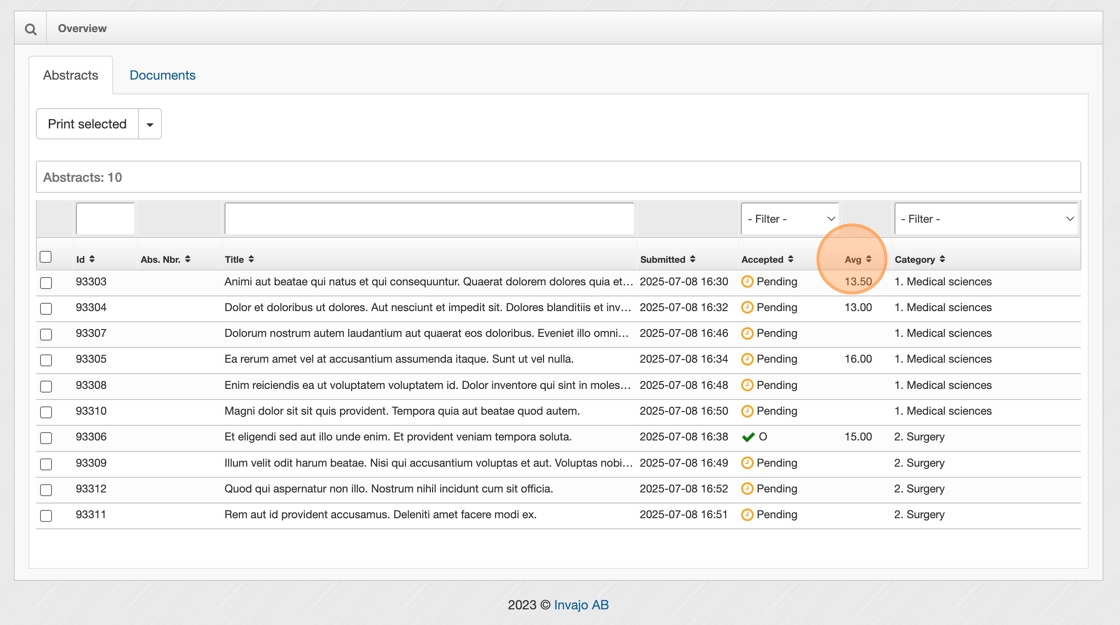
3. Click on an abstract to view its review summary.
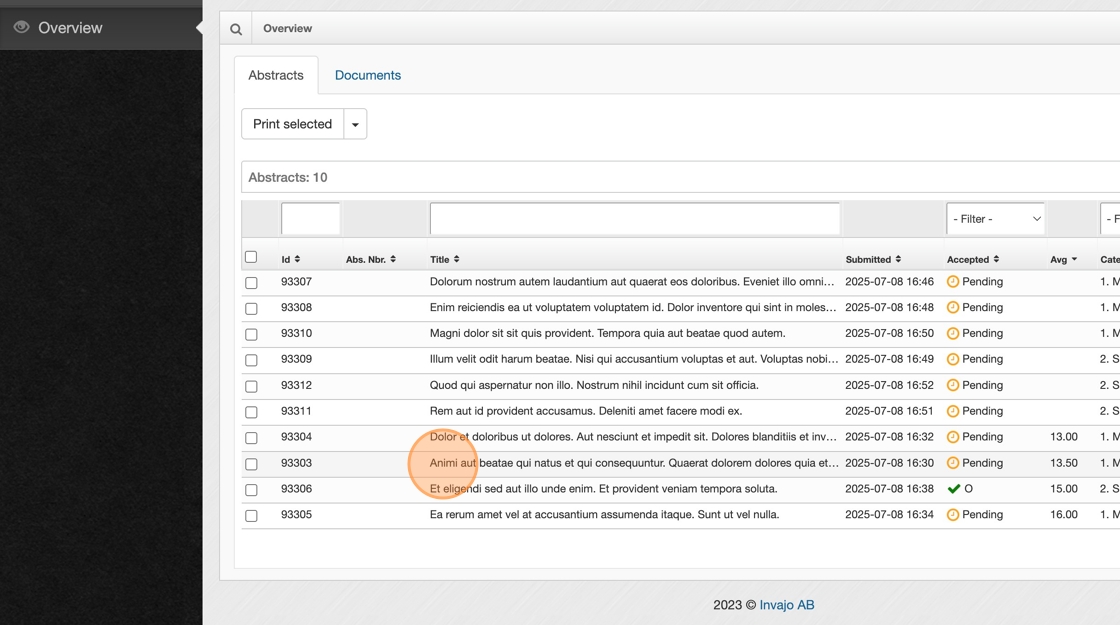
4. Click on "Accept"

5. Here you'll find the complete review summary of the abstract.
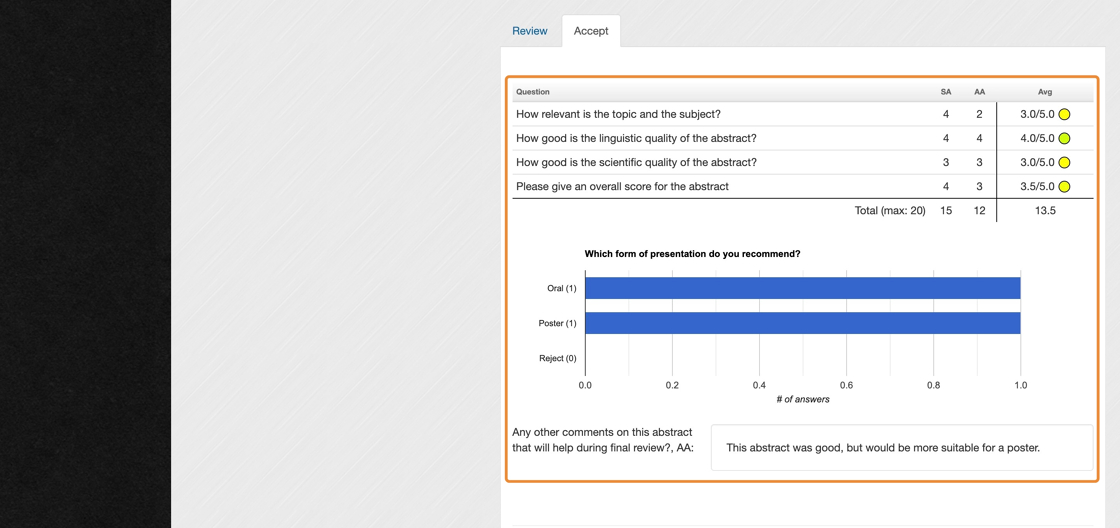
6. The reviewers’ initials and their corresponding scores are displayed here.

7. The average score is also displayed, along with all other information requested in the review form.