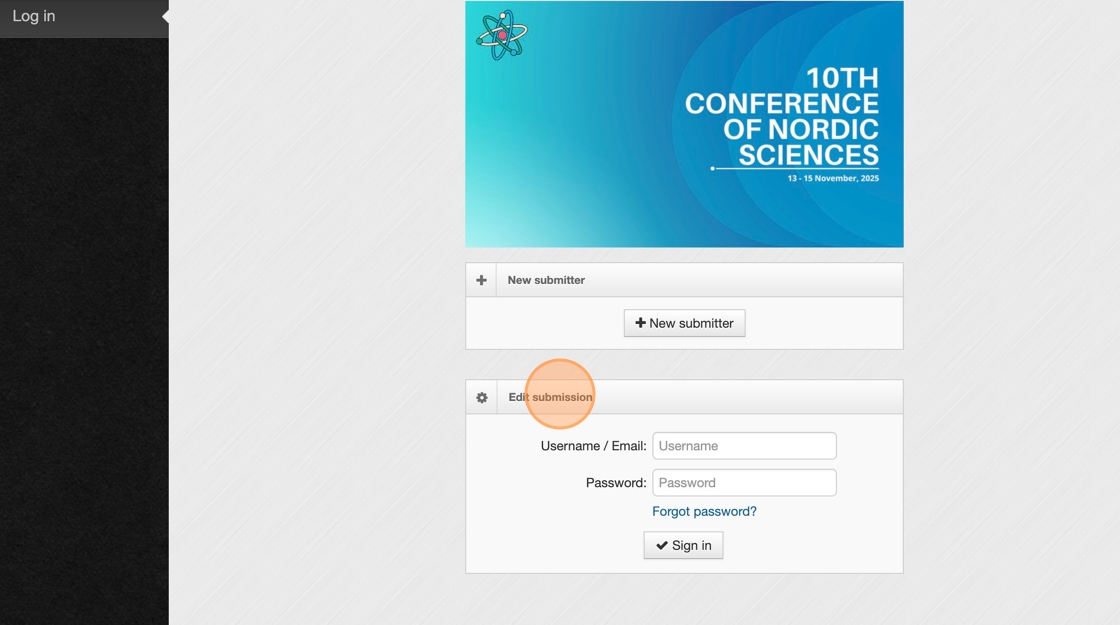Create an account to submit an abstract
This guide provides step-by-step instructions for creating an account on our platform, which is required to submit an abstract for a conference. Please note that a new account must be created for each conference you submit an abstract to.
1. After opening the submission link and reaching the first page, click on the "+ New submitter" button.
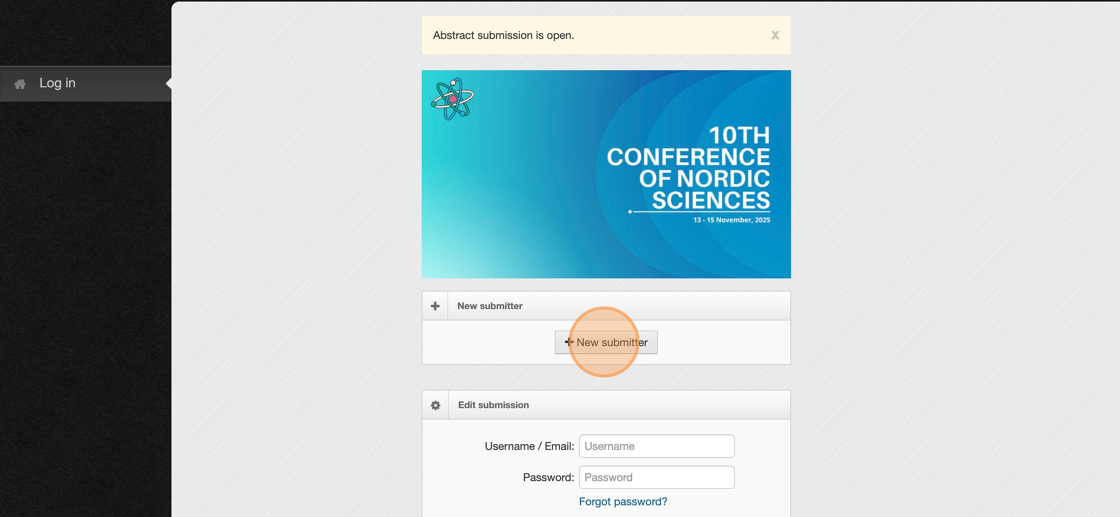
2. Fill in the required fields. Note that your password must be at least 10 characters long.
When you're finished, click "Next".
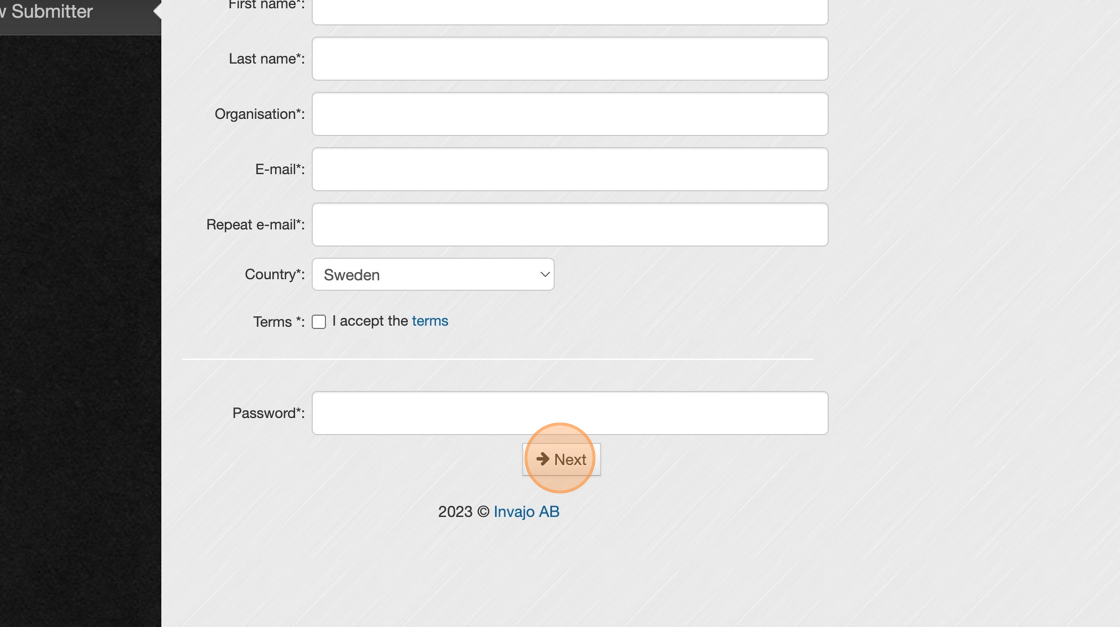
3. Your account has been created, and a confirmation email has been sent to your inbox.
You can now begin submitting your abstract by clicking the green "+ Add new abstract" button.
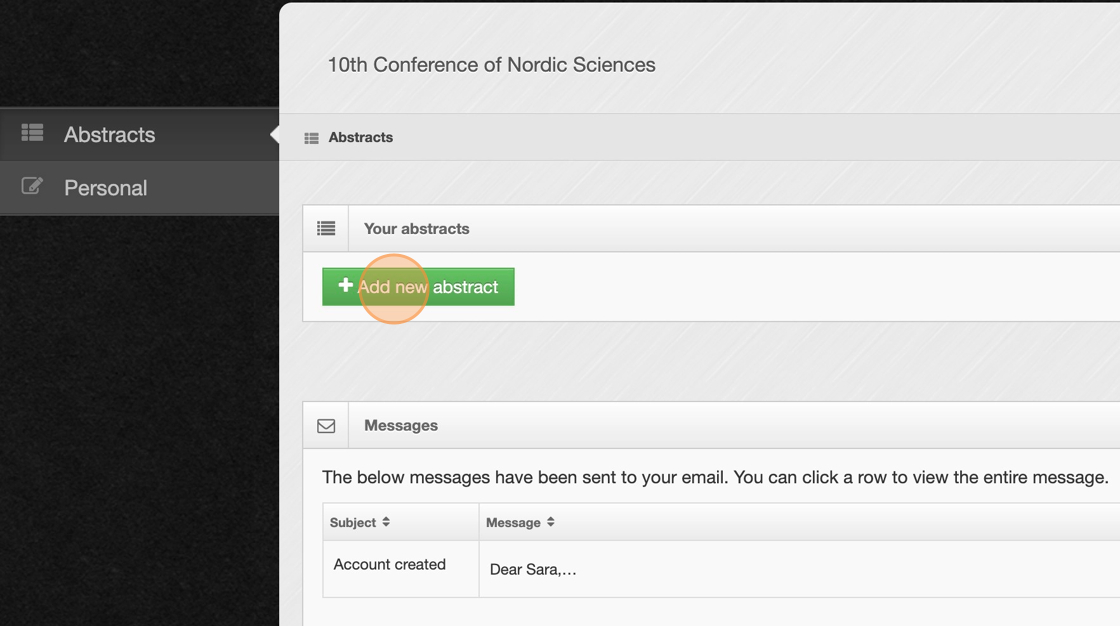
4. To log back into your account, revisit the submission link, enter your details under "Edit submission", and click "Sign in".