Submit an abstract
This guide walks you through the easy steps for submitting an abstract, including how to save drafts and preview your work, ensuring a smooth and supported submission process.
1. You need to create an account before you can submit an abstract. If you're unsure how to create an account, please read this article for guidance.
2. Once logged in, click "Add new abstract".
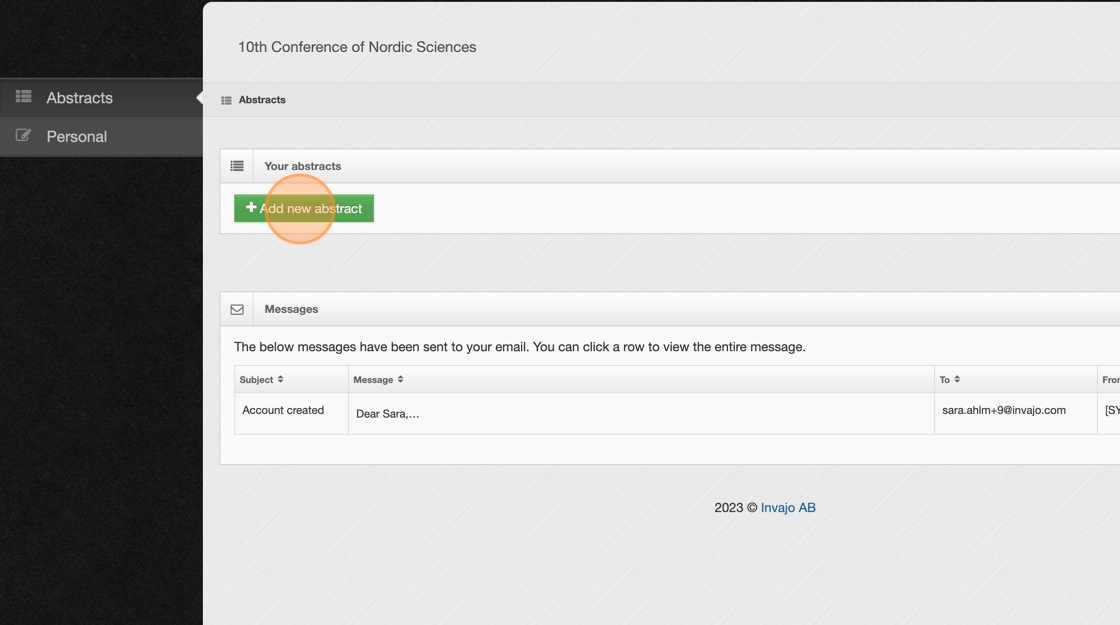
3. Follow the submission steps.
4. The submission can be saved at any stage, allowing you to return and complete it later.
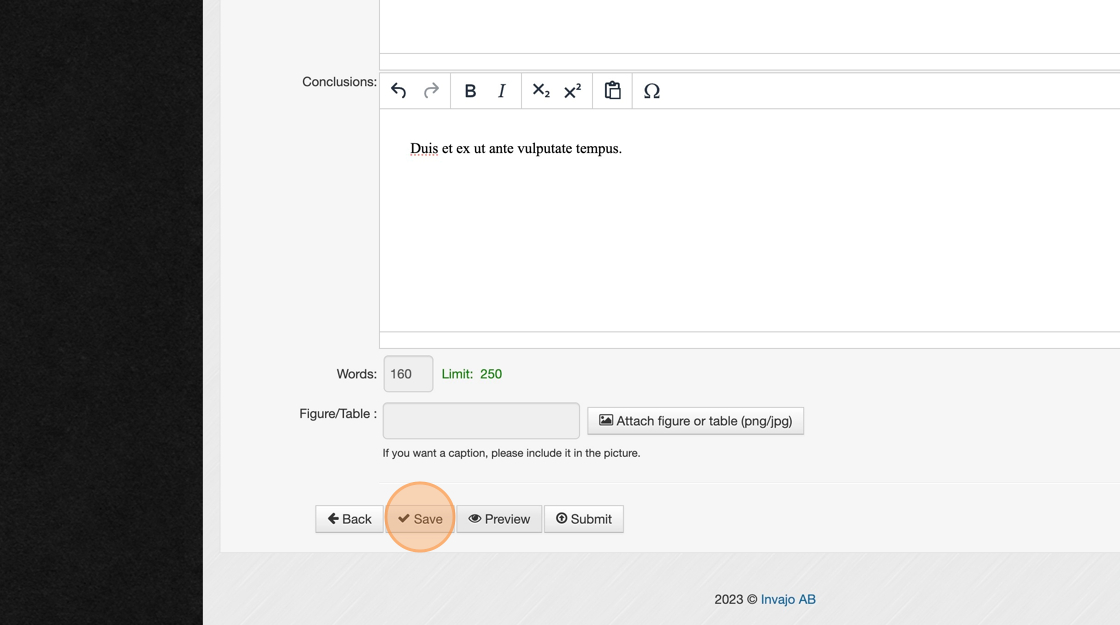
5. You’re able to preview the submission before submitting it.
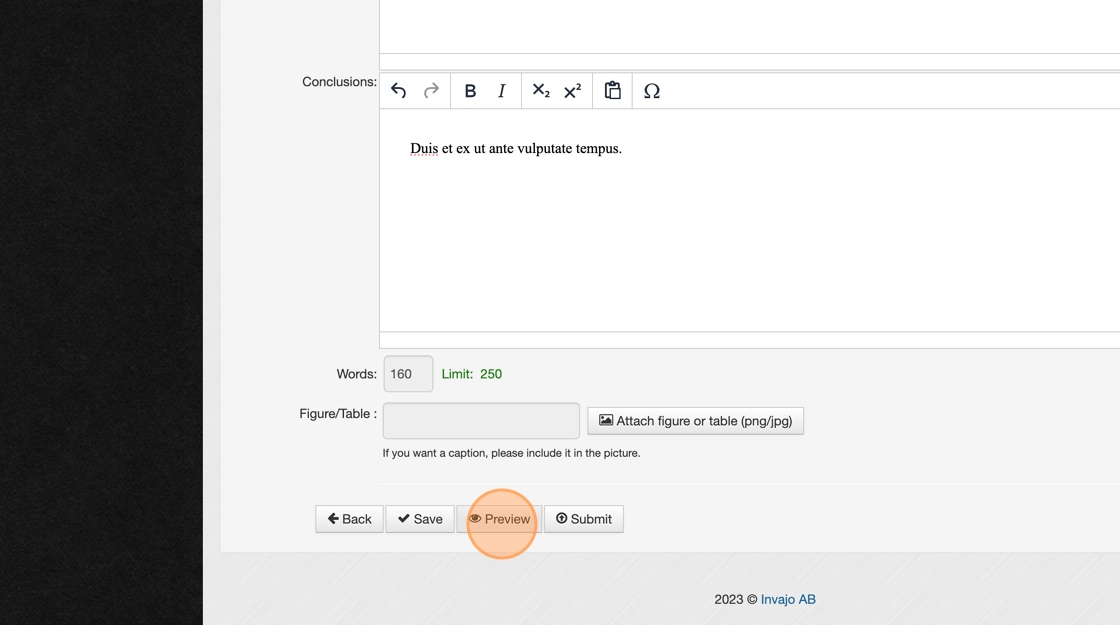
6. Click "Submit" when you're ready to send in your submission.
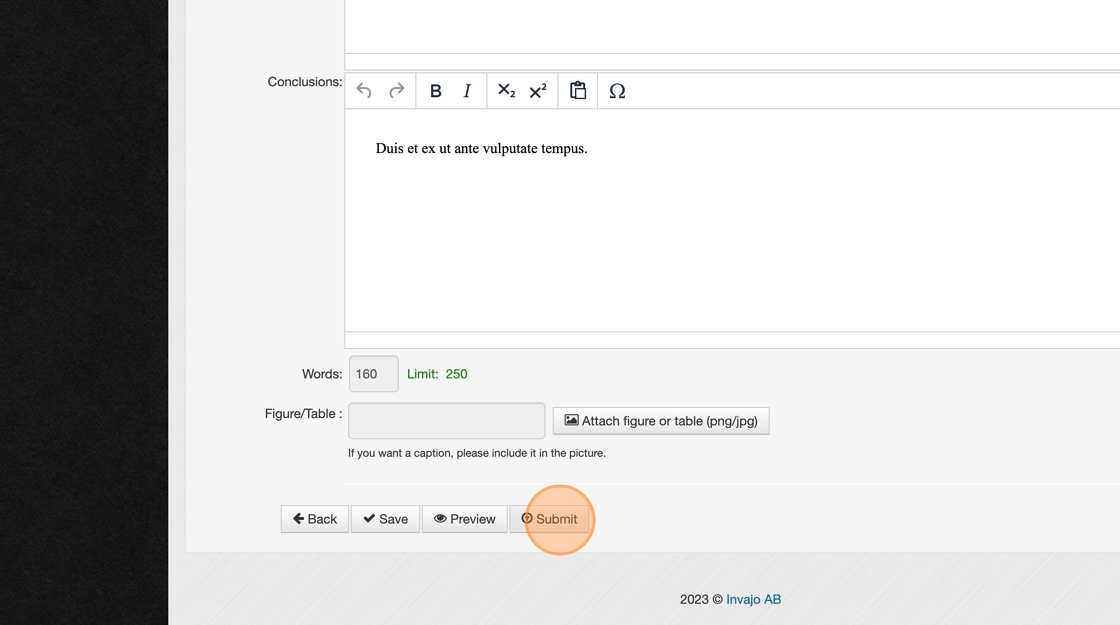
7. Once you have submitted your abstract, you can no longer make changes to it directly. If you need to modify or add to your abstract, we can either temporarily reopen it for editing so you can make the changes yourself, or you can ask us to make the edits on your behalf.
Please contact us at abstracts@invajo.com—we’re happy to help!
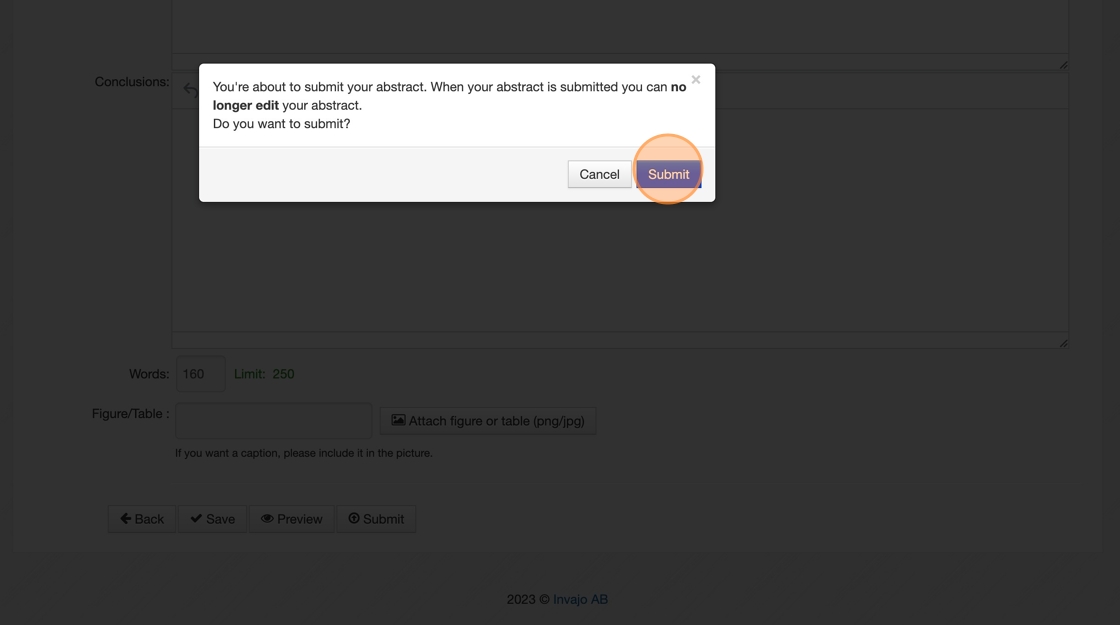
8. You will receive a confirmation email in your inbox once your abstract has been successfully submitted.
