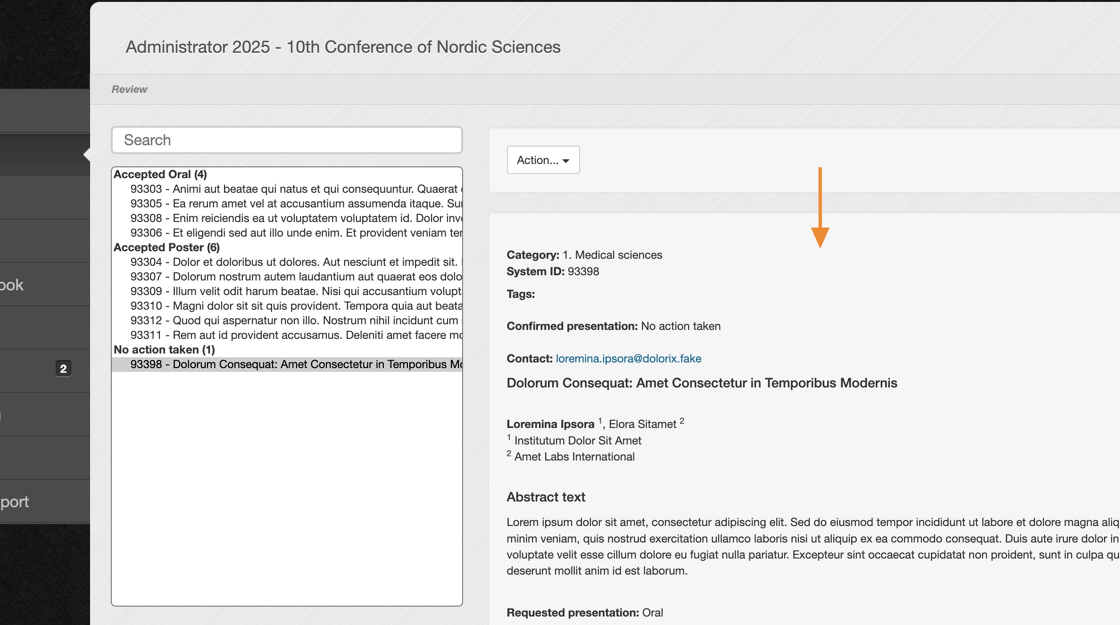Submit an abstract on behalf of an author
This guide explains how to submit an abstract using your admin account. It is useful in situations such as when an author may have missed the deadline, is experiencing technical difficulties, or when late abstracts need to be added — for example, abstracts from keynote speakers. Follow the outlined steps to complete the submission smoothly and accurately.
1. If the submitter for whom you're submitting the abstract hasn't been added to the system yet, you’ll need to add them first. Please refer to this article for instructions.
2. Navigate to "Manage"
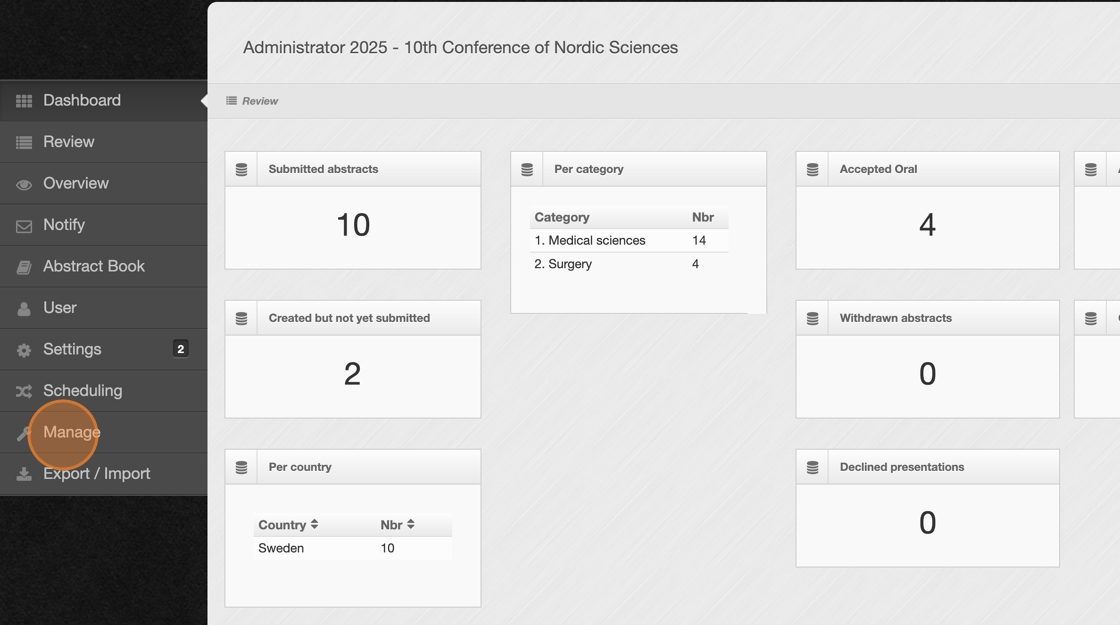
3. To submit an abstract on behalf of someone, click the "+ New abstract" button.
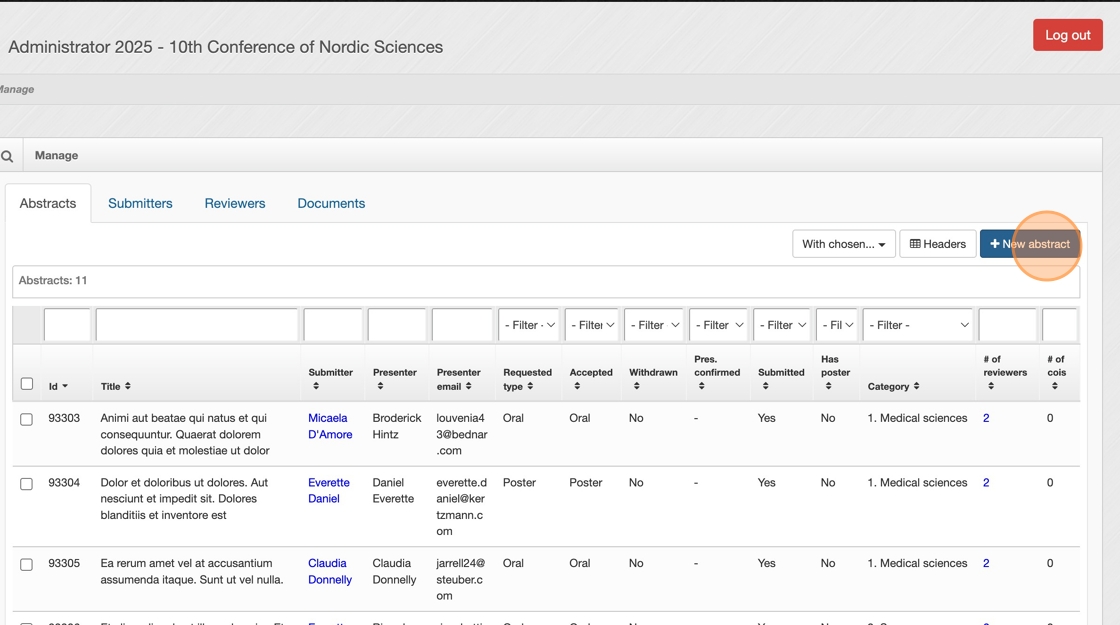
4. Important: From the dropdown list, select the submitter you’re submitting on behalf of.
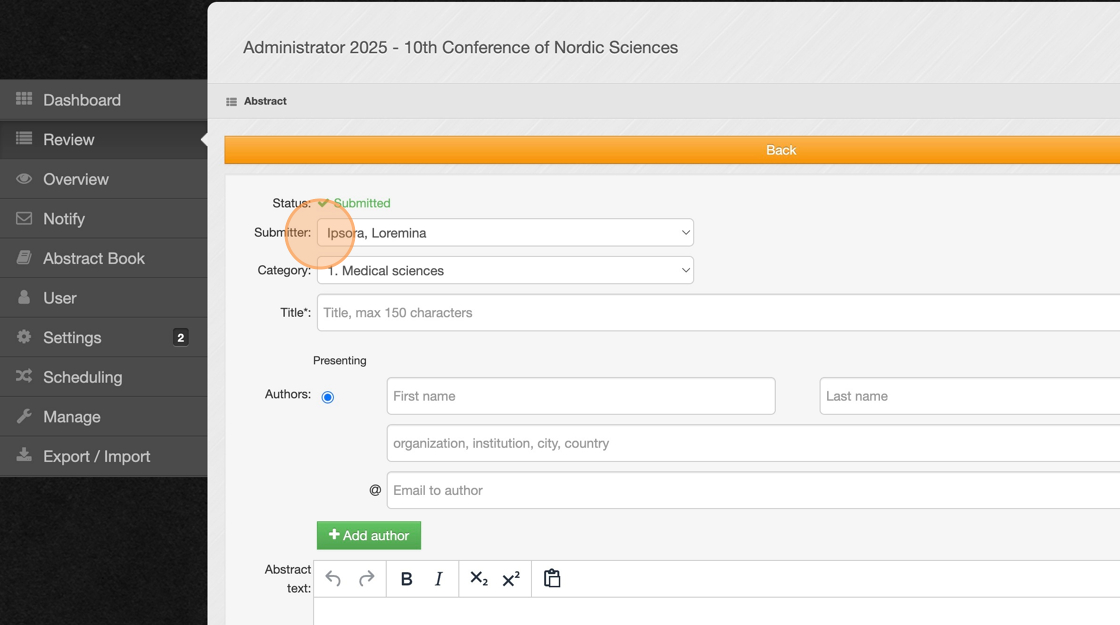
5. After filling in all the required fields, click the "Save" button to submit the abstract.
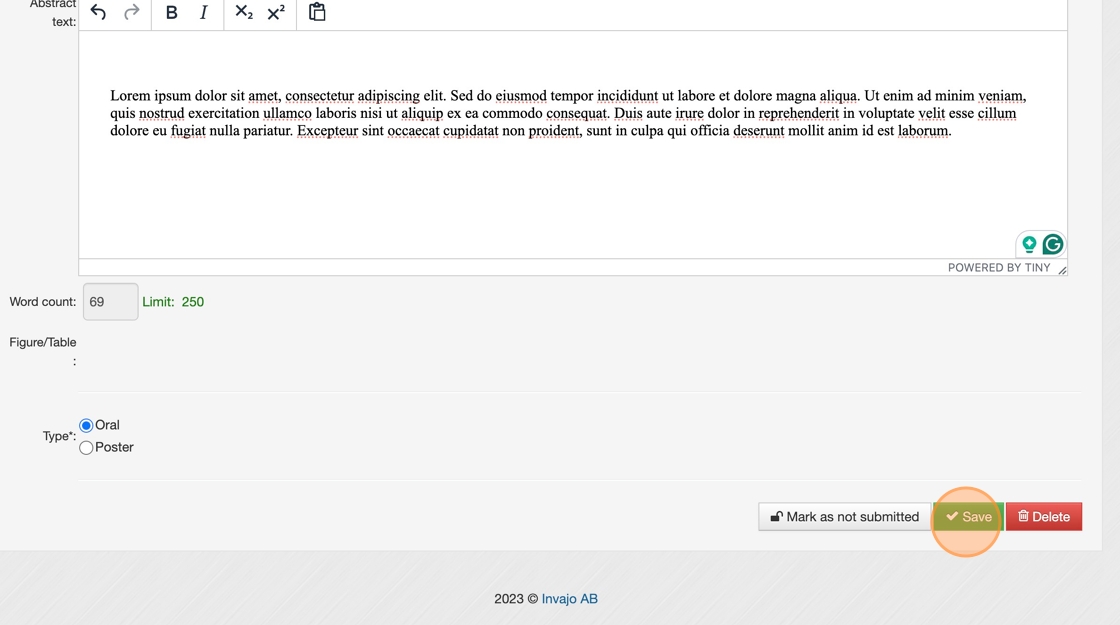
6. This is to confirm that the abstract has been successfully submitted.
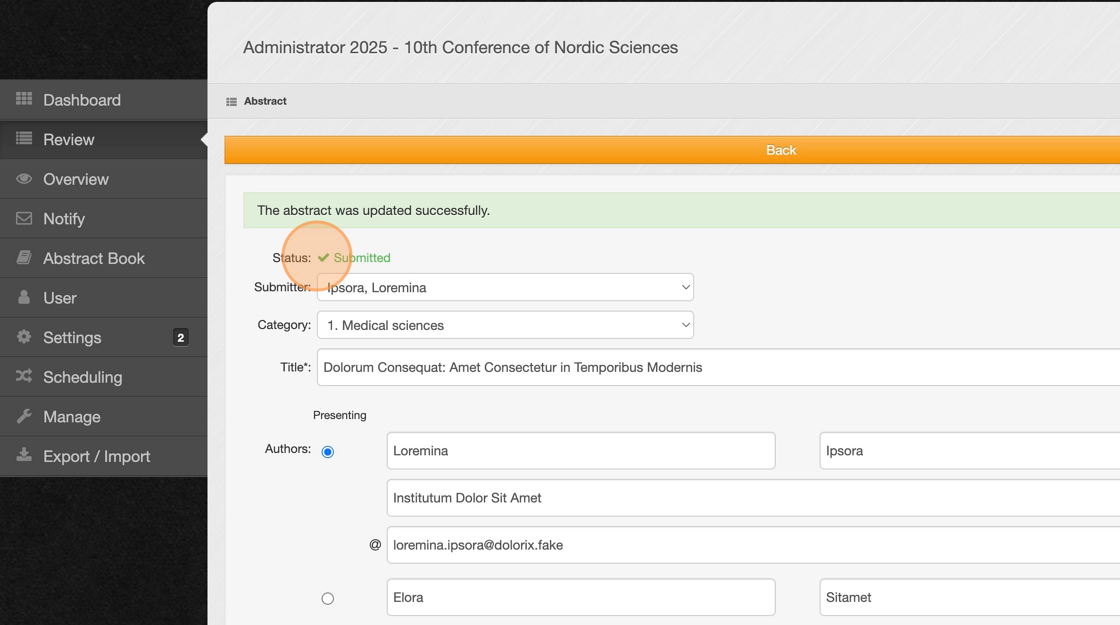
7. To view the full submitted abstract, click on "Back".
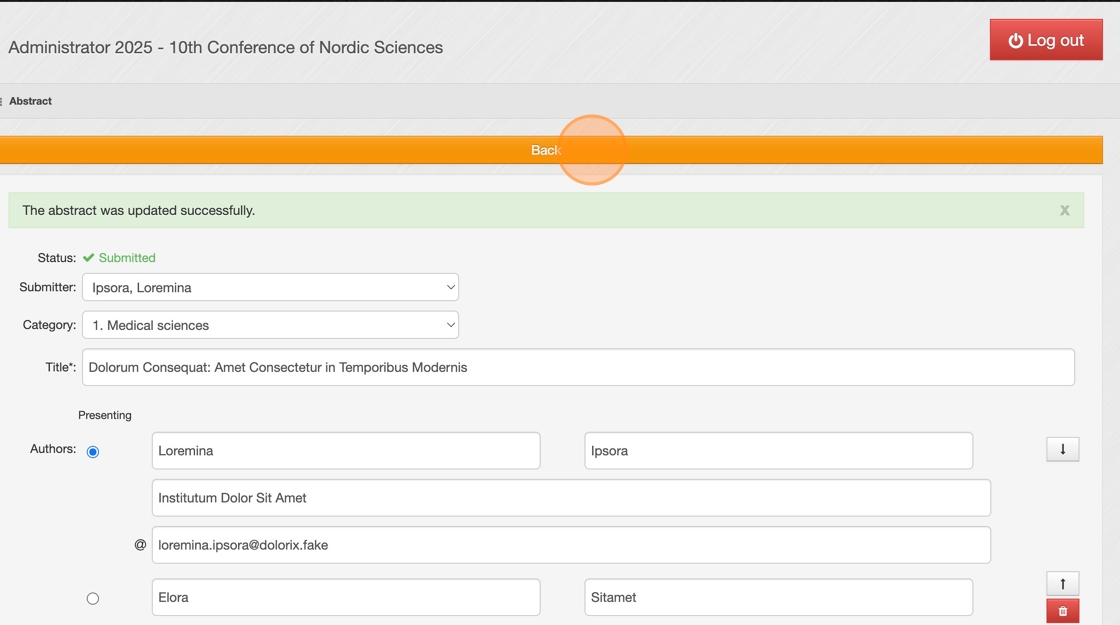
8. The full submitted abstract is now visible on the right side of the page.