Add a new location
This guide offers step-by-step instructions for adding a new location.
1. Navigate to "Scheduling".
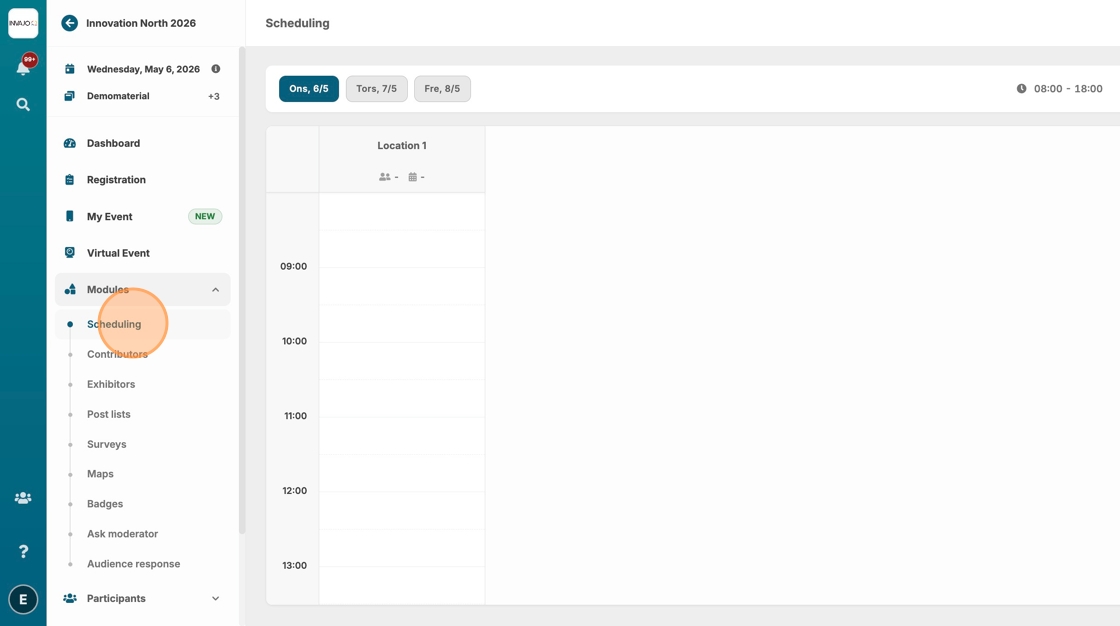
2. Click the plus sign to add a new location.

3. Type the location name.
4. Click "Create location".

5. The new location will appear.

