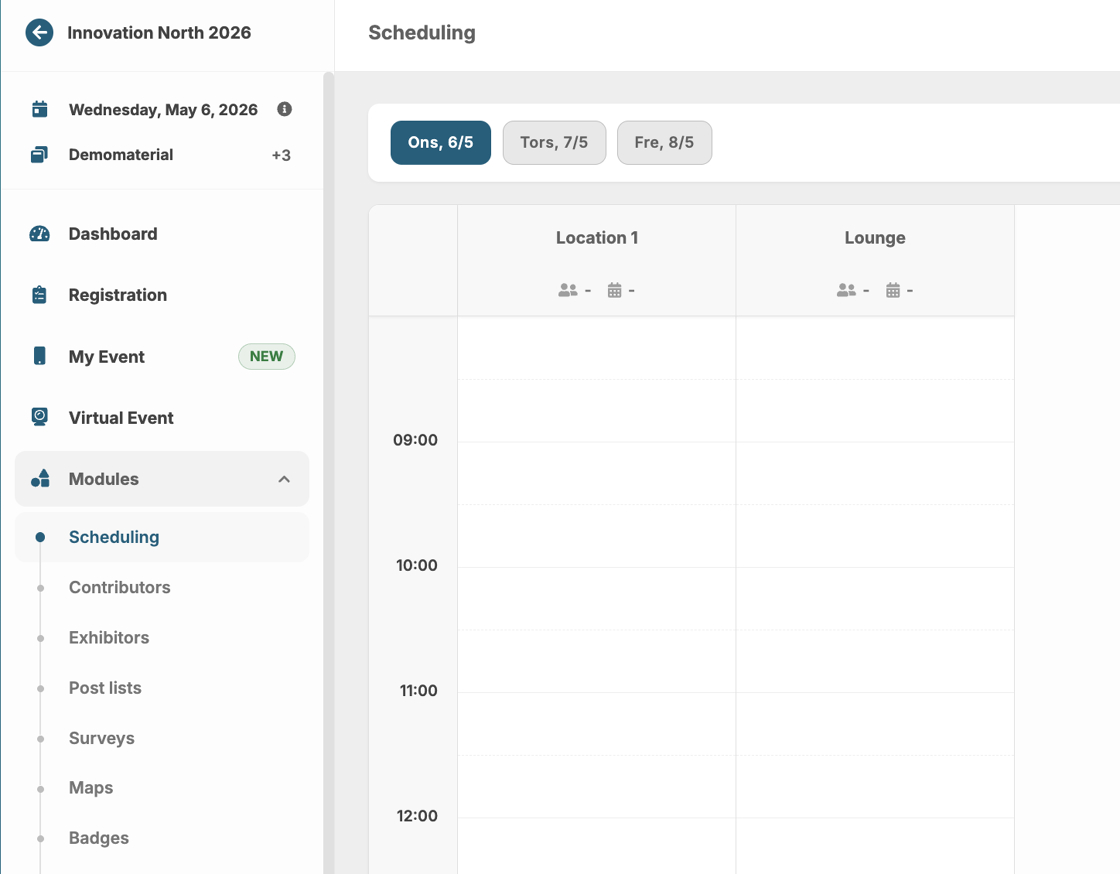Edit a location name
This guide explains how to edit a location name, step by step.
1. Navigate to "Scheduling"
2. To edit the name, click the pencil icon.

3. Remove the current name and enter the new name.

4. Click "Update location"

5. The new name will appear.