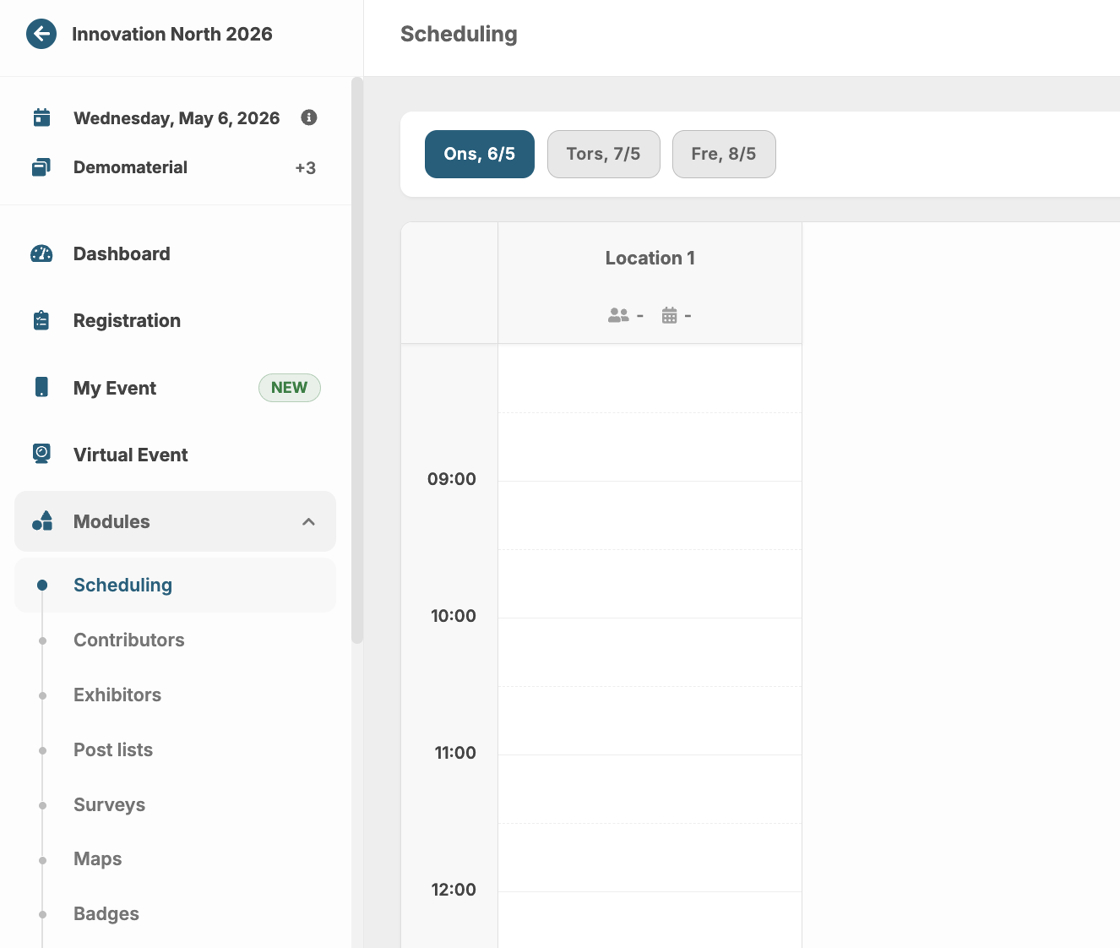Delete a location
This guide shows you how to delete a location.
Warning: If you delete a location, all scheduled sessions for that location will be removed.
1. Navigate to "Scheduling"
2. Click the trash can icon to delete the location.

3. Click "Yes, delete"

4. The location has now been removed.